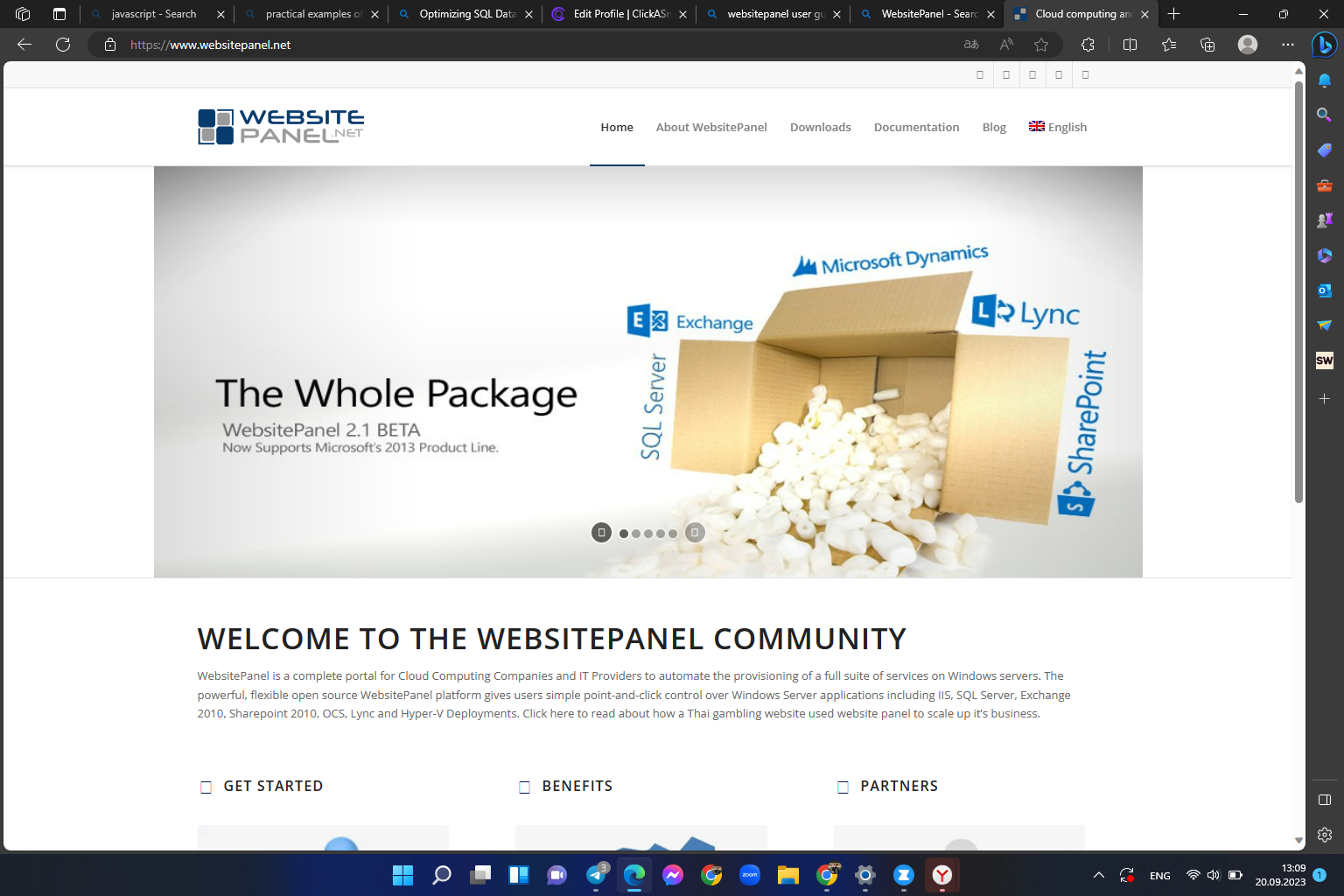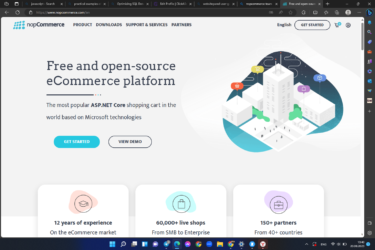Welcome to the WebsitePanel User Guide! Whether you’re a newbie or a seasoned pro, this comprehensive guide will empower you to make the most out of your user account. In this guide, we will delve deep into every aspect, from the basics to advanced features, ensuring you’re equipped to handle all your web hosting needs.
Getting Started with WebsitePanel
Understanding Your User Account
Your WebsitePanel user account is the gateway to managing your web hosting resources efficiently. It allows you to control your websites, email accounts, databases, and more. Let’s dive into the basics:
WebsitePanel provides a user-friendly interface to manage your web hosting resources. It offers a dashboard that gives you an overview of your account’s status, including your website’s performance, resource usage, and any pending tasks.
Navigating Your User Account
Dashboard Overview
The dashboard is your control center within WebsitePanel. It presents key information at a glance, such as server status, available resources, and recent activities. This intuitive interface simplifies monitoring and management.
Profile Settings
Customize your user profile to personalize your WebsitePanel experience. You can update your contact information, change your password, and set notification preferences to stay informed about account-related events.
Managing Your Websites
Creating a New Website
WebsitePanel makes it easy to create a new website from scratch. Follow the wizard, choose your domain, configure settings, and your website will be up and running in no time.
Editing Website Settings
Need to make changes to your existing website? Learn how to edit website settings, including domain configurations, security features, and more.
Setting Up Domains
Managing multiple domains? Discover how to add and manage additional domains under your user account efficiently.
Website Security
Keep your website secure from threats and vulnerabilities. Explore security measures such as SSL certificates, firewalls, and regular updates to safeguard your online presence.
Email Management
Creating Email Accounts
Effective communication is vital. Find out how to create and manage email accounts associated with your domains.
Setting Up Email Forwarding
Streamline your email management by setting up email forwarding. Redirect messages to the right recipients effortlessly.
Managing Spam Filters
Tired of spam cluttering your inbox? Learn how to configure and fine-tune spam filters to keep unwanted emails at bay.
Database Management
Creating Databases
Databases power dynamic websites. Discover how to create and manage databases efficiently for your web applications.
Managing Database Users
Control who has access to your databases by managing database users and permissions. Ensure data security and integrity.
Backups and Restores
Data loss is a nightmare. Learn how to perform backups and restores to safeguard your critical data.

File Management
Uploading Files
Need to upload files to your website? Follow our guide on how to upload files and keep your web content up to date.
File Permissions
Understand file permissions and ensure that your files and directories are secure while allowing the necessary access.
FTP Access
For advanced users, FTP access offers a flexible way to manage files. Learn how to set up and use FTP for seamless file transfers.
Resource Monitoring
Server Resource Usage
Monitor your server’s resource usage to ensure optimal performance. Learn to interpret resource metrics and take action when necessary.
Traffic and Bandwidth
Stay on top of your website’s traffic and bandwidth usage. Analyze data trends and plan for future growth.
Troubleshooting
Common Issues and Solutions
Encounter an issue? Don’t worry; we’ve got you covered. Check our troubleshooting section for common problems and their solutions.
Advanced Tips and Tricks
Automation with Scripts
Take your website management to the next level by automating repetitive tasks with scripts and shortcuts.
Integration with Third-Party Tools
Explore how WebsitePanel integrates with third-party tools and services to enhance your web hosting experience.

Content Management
Organizing Your Web Content
Efficiently manage your website’s content with these essential tips:
- Content Categories: Create a logical structure for your website by organizing content into categories;
- Content Tags: Use tags to further categorize and label your content, making it easier for users to find what they’re looking for;
- Content Versioning: Implement content versioning to track changes and roll back to previous versions if needed.
SEO Optimization
Boost your website’s visibility on search engines with these SEO best practices:
- Keyword Research: Conduct thorough keyword research to identify the most relevant keywords for your niche;
- On-Page SEO: Optimize individual pages with keyword-rich titles, meta descriptions, and headings;
- Link Building: Build high-quality backlinks to improve your website’s authority and search engine ranking.
SEO Optimization Checklist
| Task | Description |
|---|---|
| Keyword Research | Identify target keywords for each page. |
| On-Page SEO | Optimize title tags, meta descriptions, and headings. |
| Link Building | Acquire high-quality backlinks from authoritative sites. |
E-commerce Integration
Setting Up an Online Store
Explore the world of e-commerce with WebsitePanel:
- Shopping Cart Integration: Learn how to integrate popular shopping cart software for seamless online selling;
- Payment Gateways: Configure payment gateways to process transactions securely;
- Inventory Management: Keep track of your product inventory to avoid overselling.
Customer Relationship Management (CRM)
Enhance customer relationships and sales with CRM integration:
- Customer Data Management: Store and access customer information efficiently;
- Sales Pipeline: Manage your sales pipeline, track leads, and convert prospects into customers;
- Email Marketing: Implement email marketing campaigns to engage your audience.
E-commerce Integration Options
| Integration | Description |
|---|---|
| Shopping Carts | Integrate popular e-commerce platforms like WooCommerce. |
| Payment Gateways | Set up secure payment gateways such as PayPal and Stripe. |
| CRM Software | Implement CRM solutions like Salesforce or HubSpot for customer management. |
Scaling Your Web Presence
Resource Scaling Strategies
As your website grows, ensure it can handle increased traffic and data:
- Scaling Options: Explore options for scaling, including vertical and horizontal scaling;
- Load Balancing: Implement load balancing to distribute traffic evenly across multiple servers;
- CDN Integration: Speed up content delivery with Content Delivery Network (CDN) integration.
High Availability and Redundancy
Ensure maximum uptime and reliability:
- Redundant Servers: Set up redundant servers to minimize downtime in case of hardware failures;
- Data Backup: Regularly back up your data to prevent data loss;
- Disaster Recovery: Develop a disaster recovery plan to mitigate unforeseen issues.
Scaling Strategies Comparison
| Strategy | Description |
|---|---|
| Scaling Options | Choose between vertical and horizontal scaling based on your needs. |
| Load Balancing | Distribute traffic efficiently across multiple servers. |
| CDN Integration | Improve content delivery speed with CDN integration. |
Staying Informed and Getting Support
Staying Updated
Stay ahead in the world of web hosting:
- News and Trends: Keep an eye on industry news and emerging trends;
- Security Updates: Stay informed about security vulnerabilities and apply updates promptly;
- Community Forums: Join web hosting communities to share knowledge and experiences.
Getting Support
If you encounter challenges, remember that support is available:
- Hosting Provider Support: Reach out to your hosting provider for technical assistance;
- Online Documentation: Explore online documentation and user guides;
- Community Support: Seek help from the web hosting community or forums.
Stay connected with the latest developments in web hosting, and don’t hesitate to seek assistance when needed.
Support Channels
| Channel | Description |
|---|---|
| Hosting Provider | Contact your hosting provider’s support team for assistance. |
| Online Documentation | Access detailed user guides and documentation for reference. |
| Community Support | Participate in online forums and communities for peer assistance. |
Conclusion
Congratulations! You’ve completed the WebsitePanel User Guide, gaining mastery over your user account. You’re now equipped to efficiently manage your web hosting resources and overcome any challenges that come your way.
Frequently Asked Questions
To reset your WebsitePanel password, navigate to the Profile Settings section in your user account. Select the “Change Password” option and follow the prompts to set a new password.
Yes, you can host multiple websites under a single user account in WebsitePanel. Simply follow the steps outlined in the guide to set up additional websites.
If you experience performance issues, check the Server Resource Usage section to identify any resource bottlenecks. You can optimize your website’s performance accordingly.
Website security is essential. Refer to the Website Security section for guidance on implementing SSL certificates, firewalls, and other security measures.
The number of email accounts you can create depends on your hosting plan. Check with your hosting provider for specific limitations.