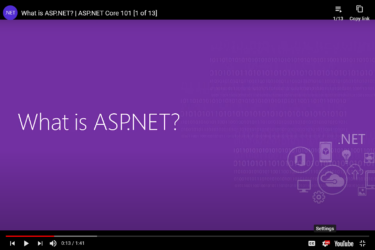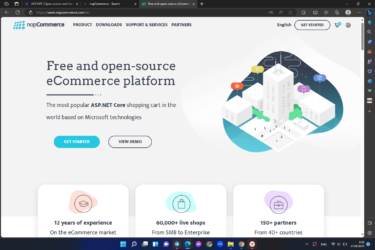If you’re running a website, you understand the critical role that databases play in its functionality. For Windows-based hosting, WebsitePanel is a popular control panel that provides efficient management tools for MSSQL databases. In this comprehensive guide, we will explore the intricacies of managing MSSQL databases in WebsitePanel, ensuring your website operates seamlessly.
Understanding MSSQL Databases
MSSQL databases are the backbone of dynamic websites, storing and managing vast amounts of data. Before diving into WebsitePanel’s features, let’s gain a clear understanding of MSSQL databases.
What is an MSSQL Database?
MSSQL (Microsoft SQL Server) is a relational database management system designed for storing, retrieving, and managing structured data. It’s commonly used for web applications that require structured data storage.
Key Features of MSSQL Databases
MSSQL databases offer a range of features that make them a preferred choice for many web developers:
- ACID Compliance: Ensures data integrity and consistency;
- Scalability: Easily scales to handle increased data loads;
- Security: Robust security features to protect sensitive data;
- Query Optimization: Efficient query processing for fast data retrieval.
Getting Started with WebsitePanel
Now that we’ve covered the basics of MSSQL databases, let’s explore how to get started with WebsitePanel for effective database management.
Installation and Setup
- Install WebsitePanel: Begin by installing WebsitePanel on your web server. Follow the installation wizard’s instructions;
- Create a Hosting Plan: Define hosting plans that specify the resources allocated to MSSQL databases.
Creating MSSQL Databases
WebsitePanel makes it easy to create MSSQL databases for your website. Here’s how:
- Login to WebsitePanel: Access the control panel and log in;
- Navigate to Databases: Click on the “Databases” section;
- Add New Database: Select “Add Database” and follow the prompts to create a new database. Ensure you assign appropriate permissions.
Managing MSSQL Databases
Effectively managing your MSSQL databases is crucial for website performance. WebsitePanel offers various tools for this purpose.
Backing Up Your Database
Regular backups are essential to safeguard your data. WebsitePanel provides automated backup options.
- Scheduled Backups: Set up automated backup schedules for database files.
Restoring Databases
In case of data loss or corruption, knowing how to restore a database is vital.
- Database Restoration: Learn how to restore your MSSQL database from a backup.
Optimizing Database Performance
Optimizing your MSSQL databases ensures your website runs smoothly. Consider these performance-enhancing tips:
- Indexing: Implement proper indexing to speed up query execution;
- Query Optimization: Review and fine-tune complex queries;
- Regular Maintenance: Perform routine maintenance tasks like defragmentation.
Advanced MSSQL Database Management
WebsitePanel offers advanced features for seasoned developers and administrators.
SQL Server Management Studio (SSMS) Integration
Integrate WebsitePanel with SSMS for in-depth database management capabilities.
Monitoring Database Health
WebsitePanel allows you to monitor the health and performance of your MSSQL databases.
- Real-time Metrics: View real-time performance metrics;
- Alerts: Set up alerts for critical database issues.

Advanced Security Measures for MSSQL Databases
When managing MSSQL databases in WebsitePanel, it’s paramount to implement advanced security measures to safeguard your data from potential threats.
Database Encryption
To protect sensitive data, consider enabling Transparent Data Encryption (TDE) for your MSSQL databases. TDE encrypts the entire database, ensuring that even if someone gains unauthorized access to the database files, they cannot read the data without the encryption key.
Access Control
Control who can access your databases by configuring database user permissions. Utilize the principle of least privilege, ensuring that users only have the minimum permissions required to perform their tasks. Regularly review and audit user access to maintain security.
SQL Injection Prevention
SQL injection is a common attack vector. Use parameterized queries or stored procedures in your application code to prevent malicious users from injecting malicious SQL statements into input fields.
Scaling MSSQL Databases in WebsitePanel
As your website grows, so do the demands on your databases. Scaling your MSSQL databases efficiently is crucial for maintaining optimal performance.
Vertical Scaling
Vertical scaling involves increasing the resources of your database server. You can upgrade CPU, RAM, or storage to handle increased database load. Consult with your hosting provider or system administrator to perform these upgrades.
Horizontal Scaling
Horizontal scaling entails distributing your database workload across multiple servers. Implementing database sharding or replication can help distribute read and write operations, reducing the load on a single server.
Load Balancing
Load balancing is essential when you have multiple database servers. Implement a load balancer to evenly distribute incoming database requests among your database servers, ensuring optimal resource utilization and high availability.
Troubleshooting Common Database Issues
Even with the best practices in place, you may encounter issues while managing MSSQL databases in WebsitePanel. Let’s explore some common problems and their solutions.
Slow Query Performance
If you notice slow query performance, use MSSQL’s built-in performance monitoring tools to identify bottlenecks. Consider indexing, query optimization, and caching strategies to improve performance.
Connection Issues
When users experience difficulties connecting to your database, verify network settings, firewall rules, and authentication methods. Ensure that your website’s connection strings are correctly configured.
Data Corruption
Data corruption can occur due to hardware failures or software issues. Regularly check the integrity of your databases using DBCC CHECKDB and consider having backups ready for quick recovery.
Error Messages
MSSQL databases may produce various error messages. When encountering errors, consult the MSSQL documentation and online forums for solutions. Always back up your database before attempting any fixes.

Monitoring and Performance Tuning of MSSQL Databases
Continuously monitoring the performance of your MSSQL databases in WebsitePanel is essential for maintaining a smooth and efficient website. Let’s delve into the tools and techniques for monitoring and optimizing database performance.
Performance Monitoring Tools
Utilize the following tools to keep a close eye on your database’s performance:
- SQL Server Profiler: This tool helps you capture and analyze SQL Server events, allowing you to identify performance bottlenecks;
- SQL Server Management Studio (SSMS): SSMS provides various performance monitoring features, including the ability to review execution plans, identify long-running queries, and monitor resource utilization;
- WebsitePanel’s Built-in Metrics: WebsitePanel offers metrics such as CPU usage, memory usage, and disk I/O for your MSSQL databases. Regularly review these metrics to spot performance issues.
Query Optimization
Optimizing SQL queries is crucial for enhancing database performance. Follow these best practices:
- Use Indexes: Properly index your database tables to speed up data retrieval;
- *Avoid SELECT : Only retrieve the columns you need in your queries;
- Reduce Joins: Minimize the number of joins in your queries, as they can be resource-intensive;
- Cache Data: Implement caching mechanisms to reduce the load on your database.
Database Maintenance
Regular database maintenance is vital for optimal performance. Consider these tasks:
- Rebuilding Indexes: Periodically rebuild and reorganize indexes to maintain their efficiency;
- Updating Statistics: Keep statistics up-to-date to help the query optimizer make informed decisions;
- Purging Old Data: Remove unnecessary data to prevent database bloat.
Disaster Recovery and Backup Strategies
No matter how well you manage your MSSQL databases, disaster can strike. Having a robust disaster recovery and backup strategy in place is your safety net.
Backup Types
Understand different backup types and their purposes:
- Full Backup: A complete backup of the database;
- Differential Backup: Backs up changes since the last full backup;
- Transaction Log Backup: Captures all changes made to the database since the last transaction log backup.
Backup Schedule
Establish a regular backup schedule that aligns with your website’s data update frequency. For mission-critical databases, consider frequent backups.
Off-site Storage
Store backups in a secure, off-site location to ensure data recovery in case of server failure or datacenter disasters.

Database Migration and Upgrades
Over time, you may need to migrate your MSSQL databases to a new server or upgrade to a newer SQL Server version. Proper planning and execution are crucial to avoid data loss and downtime.
Migration Planning
Before migration, thoroughly plan the process, including data transfer, schema compatibility, and application adjustments.
Testing
Always perform a test migration on a non-production environment to identify and resolve potential issues.
Version Upgrades
When upgrading SQL Server versions, ensure your applications are compatible, and make necessary code adjustments.
Conclusion
Managing MSSQL databases in WebsitePanel is essential for website owners and administrators. By following the steps and best practices outlined in this guide, you can ensure optimal performance, security, and reliability for your website’s databases.