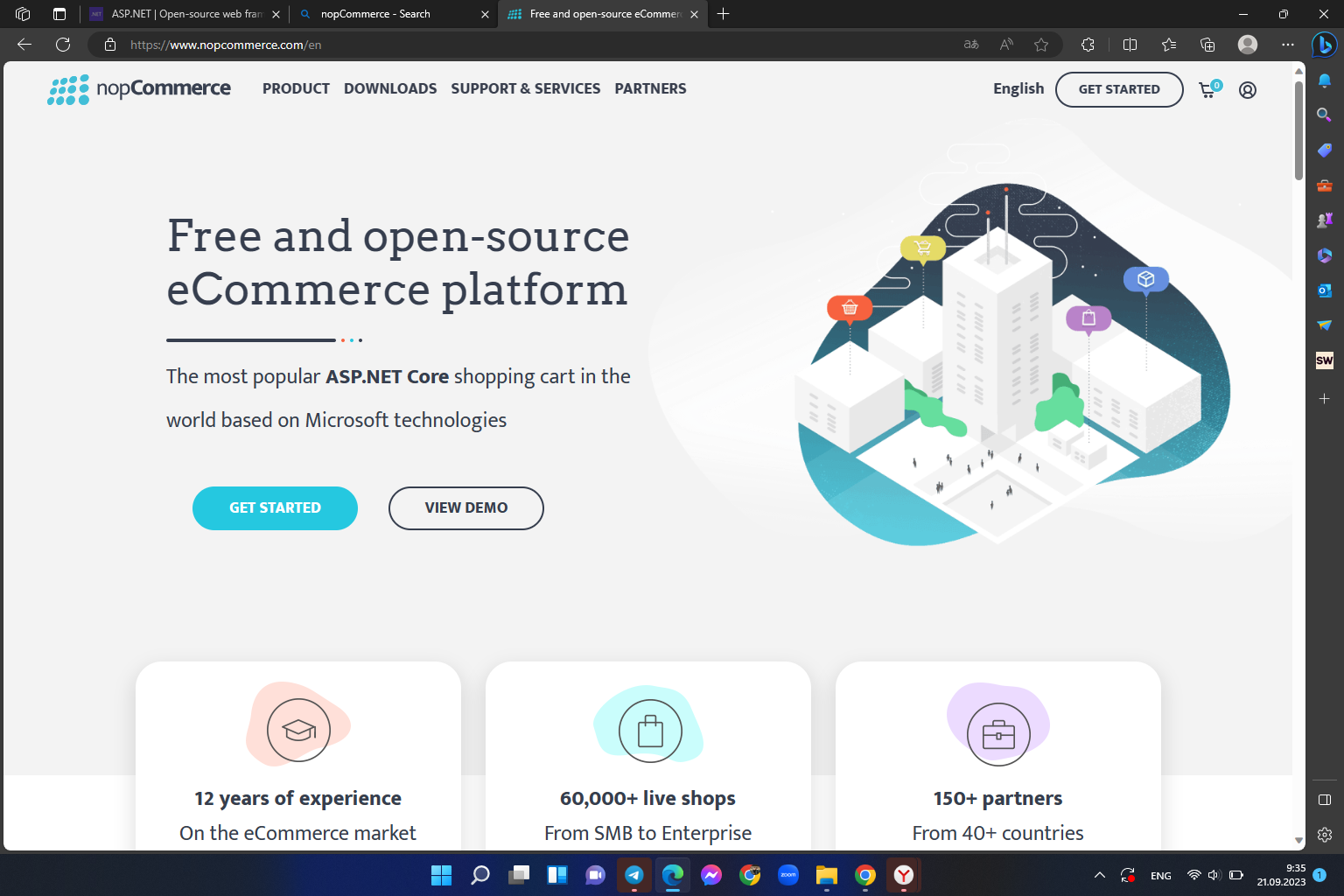Welcome to the ultimate guide on nopCommerce web hosting! In this comprehensive article, we will delve deep into the world of nopCommerce hosting, exploring various aspects of this popular e-commerce platform and how to choose the best hosting solution for your nopCommerce store. Whether you’re a newbie looking to launch your online store or a seasoned pro seeking to optimize your hosting setup, we’ve got you covered.
What is nopCommerce?
nopCommerce is an open-source e-commerce solution that has gained immense popularity for its flexibility, scalability, and rich feature set. Developed using ASP.NET Core, nopCommerce empowers businesses of all sizes to create and manage their online stores efficiently.
Key Features of nopCommerce
- User-Friendly Admin Panel: nopCommerce offers an intuitive and easy-to-use admin panel, allowing you to manage products, orders, customers, and content effortlessly;
- Mobile Responsiveness: With a responsive design, your nopCommerce store will look great and function seamlessly on various devices, enhancing the user experience;
- SEO-Friendly: nopCommerce is built with SEO in mind, providing features like clean URLs, customizable meta tags, and sitemaps to boost your store’s search engine visibility;
- Multi-Store Support: Manage multiple stores from a single admin panel, making it an ideal choice for businesses with diverse product lines.
The Importance of Choosing the Right Web Hosting
Your choice of web hosting can significantly impact the performance, security, and scalability of your nopCommerce store. Let’s explore the factors to consider when selecting the perfect hosting solution.
Hosting Types
There are several hosting types to choose from, including:
- Shared Hosting: Suitable for small businesses with low traffic;
- VPS (Virtual Private Server) Hosting: Offers more control and resources;
- Dedicated Hosting: Provides dedicated server resources for high-traffic websites;
- Cloud Hosting: Scalable and reliable, ideal for growing businesses.
Performance Matters
Ensure that your hosting provider offers:
- High Uptime: Look for providers with at least 99.9% uptime to keep your store accessible;
- Fast Load Times: Speed is crucial for e-commerce; a slow site can lead to lost sales.
Security Considerations
- SSL Certificate: Essential for secure data transmission;
- Regular Backups: Protect your data with automated backups.
Scalability
Choose a hosting plan that allows you to scale resources as your business grows. nopCommerce stores can experience rapid expansion, and your hosting should accommodate that growth.
nopCommerce Hosting Comparison
Let’s continue our exploration of nopCommerce hosting by comparing three popular hosting providers. This table provides an overview of their key features and pricing.
| Hosting Provider | Hosting Type | Uptime | Price (Starting) | Customer Support |
|---|---|---|---|---|
| HostGator | Shared | 99.9% | $2.75/month | 24/7 Live Chat |
| Bluehost | VPS | 99.98% | $18.99/month | Phone & Ticket |
| SiteGround | Cloud | 99.99% | $6.99/month | 24/7 Live Chat |
HostGator
- Hosting Type: Shared hosting is suitable for small to medium-sized nopCommerce stores;
- Uptime: Offers a respectable 99.9% uptime guarantee;
- Price: Affordable pricing starts at $2.75 per month;
- Customer Support: Access 24/7 live chat support for assistance.
Bluehost
- Hosting Type: VPS hosting provides more resources and control;
- Uptime: Bluehost boasts an impressive 99.98% uptime;
- Price: Plans start at $18.99 per month, making it a competitive choice;
- Customer Support: Bluehost offers phone and ticket support options.
SiteGround
- Hosting Type: Cloud hosting for increased scalability;
- Uptime: Offers an exceptional 99.99% uptime guarantee;
- Price: Plans start at $6.99 per month, making it affordable for various businesses;
- Customer Support: Enjoy 24/7 live chat support for any inquiries.
Setting up nopCommerce on Your Hosting
In this section, we’ll walk you through the steps to install and set up nopCommerce on your chosen hosting platform.
- Choose a Domain: Register a domain name that reflects your business;
- Select Hosting: Purchase a hosting plan from your preferred provider;
- Install nopCommerce: Most hosting providers offer one-click installations for nopCommerce;
- Configure Settings: Customize your store’s settings, including currency, payment gateways, and shipping options.

Best Practices for nopCommerce Optimization
To ensure your nopCommerce store performs at its best, follow these optimization tips:
Keep Your Software Updated
Regularly update nopCommerce and its plugins to benefit from new features and security patches.
Optimize Images
Compress and resize images to reduce page load times without compromising quality.
Use a Content Delivery Network (CDN)
CDNs distribute your content across multiple servers globally, reducing latency for users worldwide.
Monitor Performance
Utilize performance monitoring tools to identify and address bottlenecks in your store’s performance.
Leveraging nopCommerce for E-commerce Success
Customization and Flexibility
One of the standout features of nopCommerce is its extensive customization options. As an e-commerce business owner, you have unique needs and branding requirements, and nopCommerce allows you to tailor your online store accordingly. Whether you want to modify the design, add custom functionality, or integrate third-party plugins, nopCommerce provides a robust framework to accommodate these changes.
SEO Optimization
In the competitive world of e-commerce, visibility is key. nopCommerce shines in the realm of search engine optimization (SEO). Its SEO-friendly architecture, clean URLs, and customizable meta tags give you the tools to optimize your store’s search engine ranking. You can effortlessly fine-tune product descriptions, titles, and categories to target specific keywords, driving organic traffic and boosting your online presence.
Multilingual and Multicurrency Support
Expanding your reach to international markets is a strategic move for e-commerce growth. nopCommerce simplifies this process by offering multilingual and multicurrency support out of the box. You can create a seamless shopping experience for customers worldwide, displaying prices and content in their preferred language and currency. This global reach can significantly increase your customer base and revenue potential.
Security and Trustworthiness
Secure Payment Gateways
In the e-commerce landscape, trust is paramount. Customers need to feel confident that their payment information is safe. nopCommerce provides a wide range of secure payment gateway options, including PayPal, Stripe, and Authorize.net, among others. These trusted payment providers ensure that transactions on your website are secure, fostering trust and increasing conversions.
Regular Security Updates
Cybersecurity threats are ever-evolving, and e-commerce websites are prime targets for hackers. nopCommerce takes security seriously and releases regular updates to address vulnerabilities and enhance protection. Staying up-to-date with these security patches is vital to safeguard your online store and customer data.
PCI Compliance
If you handle credit card information, you must adhere to Payment Card Industry Data Security Standard (PCI DSS) requirements. nopCommerce makes achieving PCI compliance more manageable by providing tools and features that align with these stringent security standards. This not only protects your customers’ sensitive data but also helps you avoid costly fines and legal complications.
Seamless Customer Experience
Mobile Responsiveness
In today’s mobile-centric world, a responsive website is non-negotiable. nopCommerce ensures that your online store looks and functions flawlessly on various devices, from smartphones to tablets and desktops. A responsive design leads to a positive user experience, higher engagement, and increased sales.
User-Friendly Checkout Process
Shopping cart abandonment is a common issue in e-commerce. nopCommerce addresses this concern by offering a streamlined and user-friendly checkout process. Customers can complete their purchases quickly and easily, reducing the likelihood of cart abandonment and boosting conversion rates.
Detailed Analytics and Reporting
To make informed business decisions, you need data. nopCommerce provides comprehensive analytics and reporting tools that give you insights into customer behavior, sales trends, and product performance. This data-driven approach allows you to refine your marketing strategies, optimize product offerings, and enhance the overall shopping experience

Navigating nopCommerce Hosting Challenges
Hosting Resource Management
Managing hosting resources effectively is crucial for nopCommerce performance. Here are some resource-related challenges you might encounter:
- CPU and RAM: Ensure your hosting plan provides sufficient CPU and RAM resources to handle your store’s traffic. Insufficient resources can lead to slow loading times and crashes;
- Bandwidth Limits: Some hosting plans impose bandwidth limits. Monitor your website’s bandwidth usage and consider plans with generous limits or unlimited bandwidth;
- Storage Space: Depending on the size of your product catalog and media files, storage space can become a bottleneck. Regularly optimize and clean up unused data to free up space.
Traffic Peaks and Scalability
Handling sudden traffic spikes, such as during holiday seasons or promotions, is essential for e-commerce success. Consider these strategies:
- Load Balancing: Implement load balancing to distribute traffic evenly across multiple servers, preventing overload on a single server;
- Content Delivery Network (CDN): Utilize CDNs to cache and serve static content from servers located closer to your website visitors, reducing the load on your hosting server;
- Scalable Hosting: Choose a hosting provider that offers scalable plans. This allows you to increase resources temporarily during peak times and scale down when traffic returns to normal.
Security Challenges
E-commerce websites are attractive targets for cyberattacks. Address nopCommerce security challenges with the following measures:
- Regular Updates: Keep your nopCommerce, plugins, and hosting software up to date to patch vulnerabilities;
- Firewall Protection: Implement a web application firewall (WAF) to filter out malicious traffic and protect against SQL injection and XSS attacks;
- SSL Encryption: Ensure that your site uses SSL encryption to secure data transmission between your website and customers.
Conclusion
In conclusion, selecting the right nopCommerce web hosting is crucial for the success of your online store. Consider your specific needs, budget, and growth plans when making your decision. With the right hosting provider and optimization strategies, you can ensure a seamless shopping experience for your customers.
FAQs
The cost of nopCommerce web hosting varies depending on the hosting type and provider. Shared hosting can start as low as a few dollars per month, while dedicated hosting may cost significantly more. It’s essential to choose a plan that aligns with your business’s needs and budget.
Yes, you can switch hosting providers, but it may involve migrating your website, which can be a complex process. It’s advisable to choose the right hosting provider from the start to avoid disruptions to your online store.
Yes, SSL certification is essential for your nopCommerce store. It ensures secure data transmission between your website and your customers, building trust and protecting sensitive information.
Regular updates are essential to keep your nopCommerce store secure and up-to-date with the latest features. Check for updates and apply them as soon as they become available.
The recommended uptime for nopCommerce hosting is at least 99.9%. High uptime ensures that your store remains accessible to customers, reducing the risk of revenue loss due to downtime.