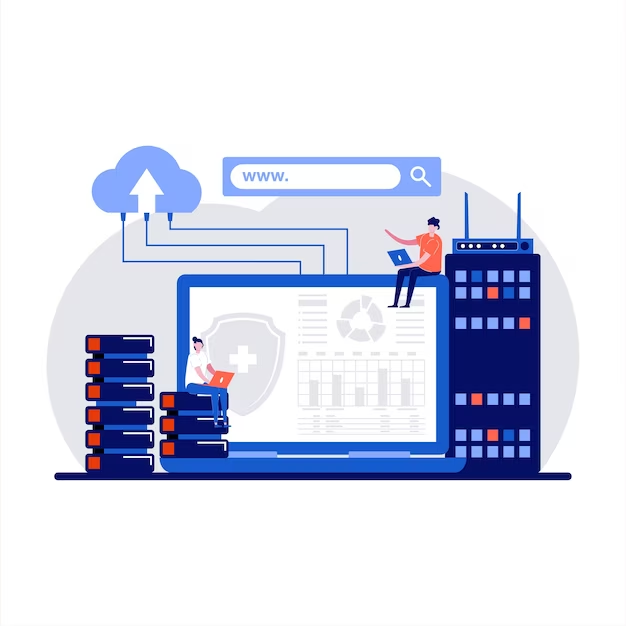In the world of web development, creating dynamic and interactive web applications often involves the need to maintain user session data. This data can range from simple user preferences to more complex application states. ASP.NET State Services provides a powerful solution to manage and preserve this data efficiently. In this article, we will delve into ASP.NET State Services, understand their role, and explore their advantages.
What Is ASP.NET State Service?
ASP.NET State Service, also known as the ASP.NET Session State Service, is a feature within the ASP.NET framework designed to store and manage user session data. It ensures that user-specific information, such as shopping cart contents or login credentials, is retained during a user’s visit to a web application. Without such a mechanism, web applications would treat each user interaction as an isolated event, making it impossible to maintain a state between page requests.
ASP.NET State Service achieves this by externalizing session data from the web server’s memory to a centralized, out-of-process state server. This separation of concerns ensures that session data remains intact even if the web application restarts or if load balancing is implemented across multiple servers.
How ASP.NET State Service Works
ASP.NET State Service operates on the client-server model, where the web server handles HTTP requests, and the state service manages session data. The process can be broken down into the following steps:
- Client Request: When a user accesses a web application, a session is initiated, and a unique session identifier (usually stored in a cookie) is assigned to the client;
- Session Data Storage: Instead of storing session data on the web server, ASP.NET State Service serializes the session objects and sends them to the state service, which stores them in memory;
- Data Retrieval: When the client makes subsequent requests, the session identifier is sent back to the server. The server uses this identifier to retrieve the corresponding session data from the state service;
- Data Updates: Session data can be modified during the user’s session. These updates are periodically synchronized with the state service to ensure data integrity;
- Session Termination: Sessions can either expire after a specified time of inactivity or be explicitly terminated by the user or the application.
Benefits of ASP.NET State Services
Using ASP.NET State Services offers several advantages for managing session data in web applications:
1. Scalability
In scenarios where a web application is distributed across multiple servers, ASP.NET State Services enable seamless sharing of session data. This scalability ensures that users can switch between servers without losing their session information, enhancing the application’s reliability.
2. Fault Tolerance
By offloading session data to a separate state service, ASP.NET State Services protect against data loss in the event of a web application restart or crash. Session data remains available and recoverable.
3. Enhanced Performance
Compared to in-process session management, ASP.NET State Services reduce memory usage on the web server. This results in improved application performance, especially in high-traffic environments.
4. Support for Multiple Applications
ASP.NET State Services can serve multiple web applications simultaneously. Each application can maintain its session data independently, ensuring data isolation and security.
5. Centralized Management
With an external state service, administrators can efficiently manage and monitor session data. This centralized approach simplifies maintenance and troubleshooting.
Exploring ASP.NET State Services Configuration
Configuring ASP.NET State Services is a crucial step in ensuring their optimal performance and functionality within your web application. This section delves into the various configuration options available, allowing developers to fine-tune session data management according to their specific needs.
1. State Server Configuration
The ASP.NET State Service, also known as the state server, requires configuration to specify its operation. This configuration is typically found in the Web.config file of your ASP.NET application. Here are some essential configuration options:
- StateConnectionString: This setting defines the connection string to the state server. It includes the server’s IP address and port number, typically in the format “tcpip=server:port”. Ensure that the state service is running and accessible on the specified address;
- Cookieless: If set to “true”, session IDs are embedded in the URLs, allowing stateless web applications. This option is useful when clients do not support cookies;
- Timeout: Specifies the duration, in minutes, that a session can remain idle before expiring. Adjust this based on your application’s requirements.
2. Secure Communication
When using ASP.NET State Services in a production environment, it’s essential to secure communication between your web application and the state server. This can be achieved by enabling Secure Sockets Layer (SSL) for state service communication.
To configure SSL for ASP.NET State Services:
- Acquire an SSL certificate for the state server’s domain;
- Bind the SSL certificate to the state service’s IP address and port number;
- In your application’s Web.config, set the StateConnectionString to use “https” instead of “http” to encrypt communication.
3. Load Balancing Considerations
In scenarios involving load-balanced web servers, ASP.NET State Services can be challenging to configure. Each web server must communicate with the same state server to maintain session consistency. Ensure the following:
Use a common StateConnectionString configuration across all web servers.
Ensure that firewalls and network configurations allow communication between web servers and the state server.
4. Monitoring and Troubleshooting
To maintain the health and performance of ASP.NET State Services, consider implementing monitoring and troubleshooting strategies. These include:
- Logging: Enable logging for ASP.NET State Services to capture important events and errors;
- Performance Counters: Monitor performance counters related to the state service to identify bottlenecks or issues;
- Health Checks: Implement periodic health checks to ensure the state service is responsive.
5. Backup and Recovery
In cases where data durability is critical, implement backup and recovery procedures for the state server. Regularly back up the state server’s data store to prevent data loss in case of failures.
By understanding and effectively configuring ASP.NET State Services, developers can harness the full potential of these session management tools while ensuring the security and reliability of their web applications.

When to Use ASP.NET State Services
While ASP.NET State Services offer numerous benefits, they may not be the ideal choice for every web application. Consider using ASP.NET State Services in the following scenarios:
- Load-Balanced Environments: When your web application is distributed across multiple servers and load balancing is in place, ASP.NET State Services help maintain session data consistency;
- Session Data Durability: If preserving session data between web application restarts or crashes is crucial, ASP.NET State Services provide the necessary fault tolerance;
- Scalability: In applications where scalability is a priority, especially when handling a large number of concurrent users, ASP.NET State Services help distribute the session load effectively;
- Centralized Data Management: When multiple web applications need to share session data or when centralized session management is preferred, ASP.NET State Services are a suitable choice.
Conclusion
In the dynamic world of web development, maintaining user session data is paramount to delivering seamless and personalized user experiences. ASP.NET State Services emerged as a reliable solution, empowering web applications to preserve critical data across user interactions.
By externalizing session data management, ASP.NET State Services provides scalability, fault tolerance, and improved performance. In load-balanced environments or scenarios where session data durability is imperative, they prove to be indispensable. Furthermore, the ability to support multiple applications and centralize data management makes them a versatile choice.
With a solid understanding of how ASP.NET State Services operate and the scenarios in which they shine, developers are equipped to make informed decisions when implementing session management strategies in their ASP.NET applications. Harnessing the power of ASP.NET State Services ensures that user experiences remain consistent, even in the face of challenges.
FAQ
ASP.NET State Services are designed to manage and maintain user session data in web applications. They ensure that user-specific information, such as shopping cart contents or login credentials, is retained during a user’s visit.
ASP.NET State Services externalize session data from the web server’s memory to a centralized, out-of-process state server. They use a unique session identifier to store and retrieve session data, making it available even after the application restarts or crashes.
You should consider using ASP.NET State Services in load-balanced environments, when session data durability is crucial, for scalability in high-traffic applications, or when centralizing session data management is preferred.
You should consider using ASP.NET State Services in load-balanced environments, when session data durability is crucial, for scalability in high-traffic applications, or when centralizing session data management is preferred.