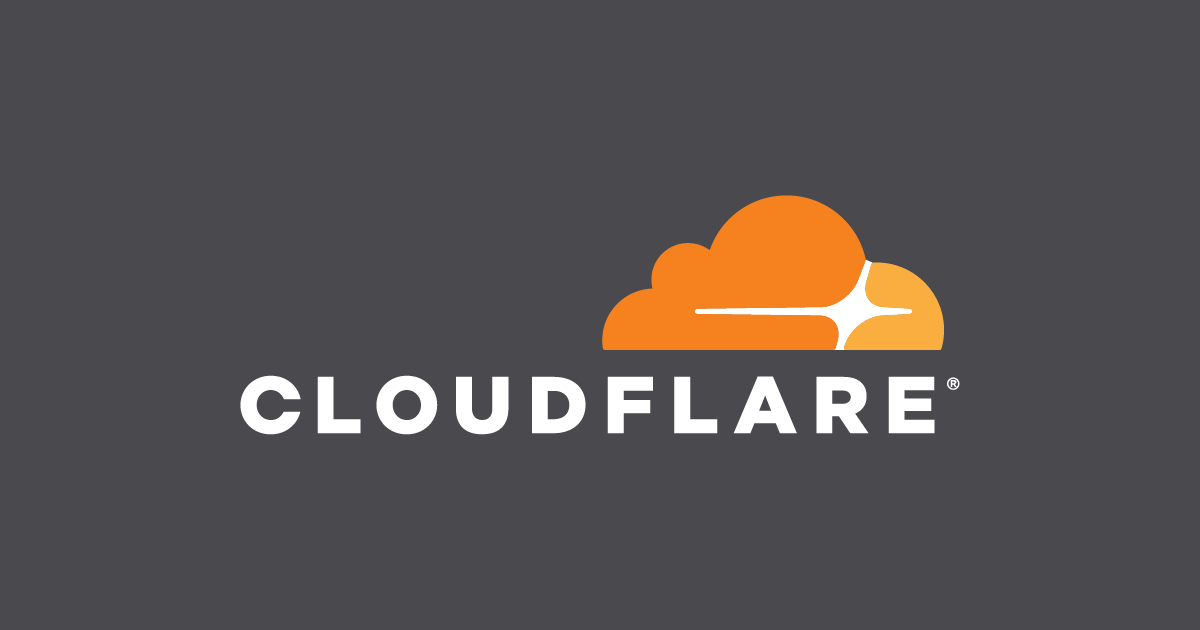Cloudflare is not just another tech buzzword; it’s a global cloud service provider that offers a range of services designed to enhance the performance, security, and reliability of websites and web applications. Founded in 2009, Cloudflare has rapidly become an integral part of the internet infrastructure.
The Birth of Cloudflare
In 2009, Matthew Prince, Lee Holloway, and Michelle Zatlyn founded Cloudflare with a mission to make the internet faster, safer, and more reliable for everyone. Their vision was to build a global network that would protect websites from threats and accelerate their loading times.
How Cloudflare Works
At its core, Cloudflare operates as a reverse proxy, sitting between your website and its visitors. It intercepts traffic, filters out malicious requests, and caches content, ensuring that users receive a fast and secure browsing experience.
Cloudflare Features and Benefits
Global Network
Cloudflare’s vast network spans the globe, reducing latency and providing a faster experience to users, regardless of their location.
DDoS Protection
Cloudflare’s robust security measures safeguard your website against Distributed Denial of Service (DDoS) attacks, ensuring uninterrupted service.
Web Application Firewall (WAF)
Protect your web applications from common vulnerabilities and threats with Cloudflare’s WAF, offering granular control.
CDN and Caching
Effortlessly optimize website performance through content caching and a global Content Delivery Network (CDN).
DNS Management
Cloudflare offers a reliable DNS service that enhances website availability and load times.
Security Reinvented with Cloudflare
Security is paramount in the digital landscape. Cloudflare not only protects against DDoS attacks but also offers SSL encryption, threat intelligence, and bot mitigation to keep your online presence secure.
Performance Optimization
Website speed is a critical factor in user satisfaction. Cloudflare’s CDN ensures that your content is delivered quickly, reducing bounce rates and boosting conversions.
Content Delivery Network (CDN) Explained
A Content Delivery Network (CDN) is a network of servers strategically located worldwide. It caches website content, such as images and videos, and serves them from the nearest server to the user, reducing load times.
Cloudflare vs. Traditional CDN
While Cloudflare offers CDN services, it goes beyond by providing security, performance, and reliability, making it a comprehensive solution for modern websites.
Getting Started with Cloudflare
Ready to harness the power of Cloudflare? Sign up for an account, add your website, and follow the step-by-step setup instructions to enjoy the benefits of this robust platform.
How Cloudflare Enhances Website Security
Cloudflare is renowned for its robust security measures that protect websites from a wide range of threats. Here are some key security features that make Cloudflare a vital tool for website owners:
- DDoS Protection: Cloudflare’s DDoS protection is a formidable shield against Distributed Denial of Service attacks. It detects and mitigates malicious traffic, ensuring your website remains accessible during an attack;
- Web Application Firewall (WAF): The Web Application Firewall (WAF) offered by Cloudflare adds an extra layer of protection to your web applications. It filters out SQL injection attempts, cross-site scripting, and other common vulnerabilities, safeguarding your sensitive data;
- SSL Encryption: Secure Socket Layer (SSL) encryption is vital for protecting data transmitted between your website and its users. Cloudflare provides SSL certificates and enforces HTTPS, giving your visitors confidence in the security of your site;
- Bot Mitigation: Bots can harm your website’s performance and security. Cloudflare employs advanced bot detection and mitigation techniques to filter out unwanted automated traffic while allowing legitimate users to access your site.

Cloudflare Performance Optimization
Website speed directly impacts user experience and search engine rankings. Cloudflare offers various tools to optimize performance:
Content Caching
Cloudflare’s global network caches static content from your website, reducing the load on your server and accelerating page loading times.
Image Optimization
Images often account for a significant portion of a webpage’s size. Cloudflare automatically optimizes and compresses images, ensuring faster load times without sacrificing quality.
Minification
Cloudflare’s minification techniques reduce the size of CSS, JavaScript, and HTML files. Smaller files load faster, improving overall site speed.
Brotli Compression
Cloudflare uses the Brotli compression algorithm to further shrink the size of web content, delivering it to users at lightning speed.
Content Delivery Network (CDN) vs. Traditional Hosting
A Content Delivery Network (CDN) is a critical component of Cloudflare’s services, but how does it differ from traditional hosting? Let’s compare:
| Aspect | Traditional Hosting | Cloudflare CDN |
|---|---|---|
| Geographical Reach | Limited to Datacenter | Global Network |
| Latency Reduction | Higher Latency | Lower Latency |
| Traffic Handling | Direct to Origin | Caches and Optimizes |
| Security Features | Varies by Provider | Built-in Security |
| Scalability | Limited Scalability | High Scalability |
Traditional hosting relies on a single datacenter, leading to higher latency and potential bottlenecks during traffic spikes. In contrast, Cloudflare’s CDN leverages a global network of data centers, reducing latency, improving load times, and providing a higher level of security.
Getting Started with Cloudflare
Ready to harness the power of Cloudflare for your website? Here’s a step-by-step guide to get you started:
- Sign Up: Visit Cloudflare’s website and sign up for an account;
- Add Your Website: Add your website’s domain name to Cloudflare’s dashboard;
- DNS Configuration: Cloudflare will provide you with new DNS nameservers. Update your domain registrar’s settings with these nameservers;
- Choose a Plan: Cloudflare offers both free and paid plans. Choose the plan that best suits your needs;
- Review Settings: Customize your security, performance, and caching settings as per your requirements;
- Testing: Thoroughly test your website to ensure it’s working as expected with Cloudflare;
- Monitor: Regularly monitor your Cloudflare dashboard for insights into your website’s performance and security.
Leveraging Cloudflare for Enhanced Website Reliability
Website reliability is a cornerstone of online success. Cloudflare contributes significantly to ensuring your site remains accessible and reliable under various conditions:
Load Balancing
Cloudflare’s load balancing feature distributes incoming traffic across multiple servers, preventing server overload and ensuring high availability.
Always Online
Even if your origin server experiences downtime, Cloudflare’s Always Online feature serves a cached version of your website to visitors, minimizing disruption.
Traffic Routing
With Cloudflare’s intelligent traffic routing, visitors are directed to the closest and healthiest server, reducing latency and ensuring an optimal user experience.
Health Checks
Cloudflare continually monitors the health of your servers and can automatically route traffic away from malfunctioning servers, minimizing disruptions.
Cloudflare’s Analytics and Reporting
Cloudflare provides extensive analytics and reporting tools that offer valuable insights into your website’s performance, security, and traffic:
- Traffic Analytics: Track the volume of traffic coming to your website, including information about the countries of origin, popular pages, and more;
- Security Insights: Monitor security events such as threat detections, bot traffic, and firewall rule actions to assess the security of your site;
- 3Performance Metrics: Gain access to performance metrics, including load times, page requests, and cache hit rates, to optimize your website further;
- Real-time Alerts: Set up real-time alerts to be notified of security threats or unusual traffic patterns, enabling rapid response to potential issues.

Cloudflare Workers: Extending Functionality
Cloudflare Workers allow you to run custom JavaScript code on Cloudflare’s servers, enabling you to extend your website’s functionality:
Serverless Computing
Utilize serverless architecture to execute code without the need for a dedicated server, reducing infrastructure costs.
Edge Computing
With Cloudflare’s global network of data centers, you can execute code closer to your users, reducing latency and improving response times.
Customized Solutions
Develop and deploy custom solutions, such as A/B testing, content personalization, and dynamic content generation, with Cloudflare Workers.
Enhanced Website Interactivity
Use Cloudflare Workers to add interactivity to your website, such as real-time updates, user authentication, and personalized content delivery.
Cloudflare for E-commerce: Boosting Online Retail
For e-commerce websites, Cloudflare offers tailored solutions that enhance security, performance, and user experience:
- PCI Compliance: Cloudflare helps e-commerce websites achieve Payment Card Industry Data Security Standard (PCI DSS) compliance, ensuring secure transactions;
- DDoS Mitigation: Protect your online store from DDoS attacks, ensuring uninterrupted service and safeguarding customer data;
- Content Acceleration: Accelerate the delivery of product images, videos, and other content to reduce bounce rates and increase conversions;
- Web Application Firewall (WAF): Secure your e-commerce platform with Cloudflare’s WAF, which defends against common web application vulnerabilities.
Conclusion
In conclusion, Cloudflare is not just a service; it’s a revolution in web infrastructure and security. With its global network, advanced security features, and performance optimization tools, Cloudflare empowers websites and web applications to deliver exceptional user experiences. Embrace Cloudflare, and take your online presence to new heights.