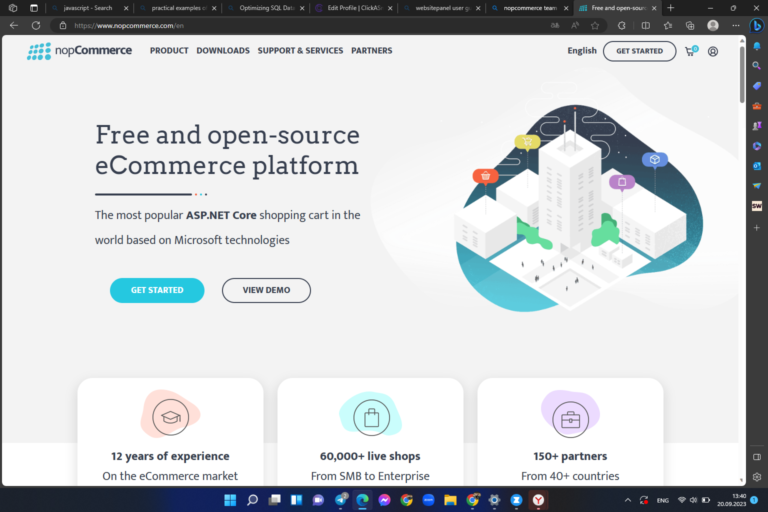Are you looking to enhance your website’s functionality by adding domain pointers? This comprehensive guide will walk you through the process step by step, ensuring you have a clear understanding of how to add a domain pointer effectively. Domain pointers are essential for various purposes, such as redirecting multiple domains to a single website or setting up subdomains. Let’s dive in and explore everything you need to know about adding a domain pointer.
Understanding Domain Pointers
What is a Domain Pointer?
A domain pointer, also known as a domain alias or parked domain, is an additional domain name that points to an existing website. It allows you to access the same website using multiple domain names. For example, if your website is “mywebsite.com,” you can add domain pointers like “mywebsite.net” or “mywebsite.org,” and they will all lead to the same content.
Why Use Domain Pointers?
Domain pointers serve several purposes:
- Brand Expansion: You can use different domain extensions to protect your brand and ensure competitors don’t use similar domain names;
- Improved User Experience: Users can access your website using various domain names, making it more user-friendly;
- Marketing Campaigns: You can create memorable domain names for specific marketing campaigns, making it easier for users to find your products or services.
How to Add a Domain Pointer
Step 1: Access Your Hosting Control Panel
The process of adding a domain pointer may vary depending on your web hosting provider. Start by logging in to your hosting control panel, often provided by cPanel or Plesk.
Step 2: Navigate to the Domain Management Section
Locate the domain management or domain settings section within your control panel. This is where you’ll find options related to domain pointers.
Step 3: Add a New Domain Pointer
Click on the option to add a new domain pointer. You’ll be prompted to enter the domain name you want to point to your website.
Step 4: Configure DNS Settings
You may need to configure DNS settings to ensure the domain pointer works correctly. Your hosting provider will guide you through this process.
Step 5: Test Your Domain Pointer
After setting up the domain pointer, it’s essential to test it to make sure it redirects to your website as intended. Open a web browser and enter the domain name you’ve added as a pointer. It should lead you to your main website.

Common Issues and Troubleshooting
Domain Not Redirecting Correctly
If your domain pointer is not redirecting correctly, double-check your DNS settings. It’s possible that the DNS propagation has not yet completed, which can take up to 48 hours.
SSL Certificate Errors
If your website has an SSL certificate, ensure that it covers all the domain names, including the pointer domains. You might need to update or purchase a wildcard SSL certificate.
Domain Pointer vs. Subdomain
| Aspect | Domain Pointer | Subdomain |
|---|---|---|
| Purpose | Redirects to main site | Acts as a separate site |
| Example | mywebsite.net | blog.mywebsite.com |
| Content Isolation | Shared | Can be isolated |
| SEO Implications | Shares SEO ranking | Can have its SEO ranking |
| Configuration | Simpler | Requires more setup |
Code Snippet: Adding a Domain Pointer in cPanel
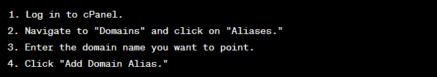
Common Mistakes to Avoid When Adding Domain Pointers
When adding domain pointers to your website, it’s crucial to avoid common mistakes that can lead to issues with functionality and SEO. Here are some pitfalls to steer clear of:
Neglecting DNS Configuration
- Mistake: Failing to configure DNS settings correctly can result in domain pointers not redirecting as intended;
- Solution: Double-check and follow your hosting provider’s instructions for DNS configuration.
Not Updating SSL Certificates
- Mistake: If your SSL certificate doesn’t cover the new domain pointers, users may encounter security warnings;
- Solution: Ensure your SSL certificate covers all domain names, including the pointers, or consider a wildcard SSL certificate.
Overlooking SEO Implications
- Mistake: Domain pointers share SEO ranking with the main website. Ignoring SEO can affect your website’s visibility;
- Solution: Implement good SEO practices on your primary website to benefit all domain pointers.
Not Testing Properly
- Mistake: Failing to test domain pointers can result in broken links or incorrect redirects;
- Solution: Test each domain pointer thoroughly to ensure it redirects to the right pages.
Pros and Cons of Using Domain Pointers
Using domain pointers offers various advantages and disadvantages. Understanding these can help you make informed decisions:
Pros of Domain Pointers
| Advantage | Description |
|---|---|
| Brand Protection | Protect your brand by securing various domain extensions. |
| User-Friendly URLs | Enhance user experience by offering multiple domain options. |
| Marketing Flexibility | Create unique domain names for specific marketing campaigns. |
Cons of Domain Pointers
| Disadvantage | Description |
|---|---|
| Shared SEO Ranking | Domain pointers share SEO ranking, which can impact visibility. |
| SSL Certificate Costs | Additional SSL certificates may be needed, incurring extra costs. |
| Configuration Complexity | DNS and SSL configuration can be complex, requiring attention. |
Advanced Tips for Domain Pointer Management
For those seeking more advanced domain pointer management, consider these tips:
Wildcard SSL Certificates
- Advantage: A wildcard SSL certificate covers all subdomains and domain pointers, simplifying security.
Subdomain Isolation
- Advantage: Instead of domain pointers, consider using subdomains for content isolation and separate SEO ranking.
301 Redirects
- Advantage: Use 301 redirects to ensure that domain pointers are seen as permanent redirects for SEO purposes.
Monitoring and Analytics
- Advantage: Implement robust monitoring and analytics tools to track the performance of each domain pointer.
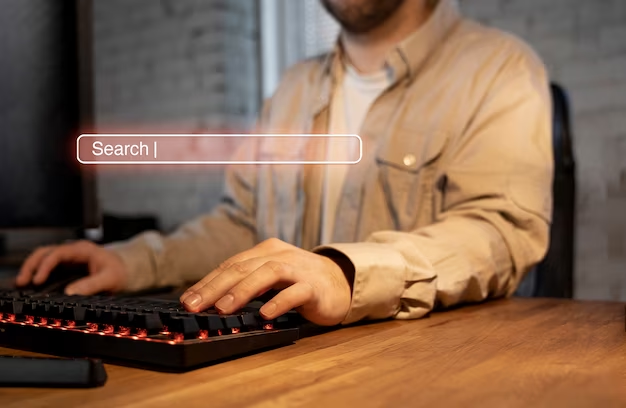
Conclusion
Adding a domain pointer to your website can significantly enhance its functionality and user experience. Whether you want to expand your brand’s online presence or create memorable URLs for marketing campaigns, domain pointers offer flexibility and convenience. By following the steps outlined in this guide, you can easily add domain pointers and manage them effectively.
FAQs
Yes, you can add multiple domain pointers to redirect to the same website. This is useful for brand protection and user convenience.
DNS propagation can take up to 48 hours, although it often happens much faster. During this period, some users may still see the old domain.
Domain pointers share the SEO ranking of the main website. It’s essential to ensure that your main website has good SEO practices in place.
Absolutely! Domain pointers allow you to create memorable domain names for specific marketing campaigns, making it easier for users to find your products or services.
If your SSL certificate doesn’t cover the domain pointer, you may need to update it or consider purchasing a wildcard SSL certificate that covers all subdomains and pointers.