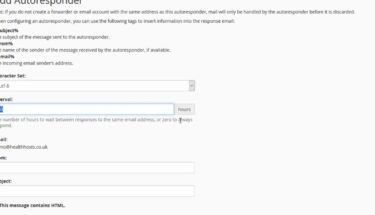In the world of e-commerce, having a robust and user-friendly online store is crucial for success. NopCommerce, a popular open-source e-commerce platform, provides an excellent solution for creating an online store. In this comprehensive guide, we’ll walk you through the process of creating a NopCommerce site using WebMatrix. This combination of powerful tools will help you set up your e-commerce store efficiently while ensuring it’s optimized for search engines (SEO). By the end of this guide, you’ll have a fully functional NopCommerce site that’s ready to attract and engage customers.
Getting Started with WebMatrix and NopCommerce
WebMatrix is a versatile and user-friendly web development tool that serves as an excellent starting point for those looking to create dynamic and engaging websites. It was designed with simplicity in mind, making it an ideal choice for beginners and experienced developers alike. WebMatrix offers a seamless integrated development environment, combining essential elements such as a code editor, web server, and database management tools into a single package. This streamlined approach allows developers to focus on building their web applications without the hassle of configuring complex server environments.
NopCommerce, on the other hand, is a robust and open-source e-commerce platform that empowers businesses to create feature-rich online stores with ease. With a wide array of customizable themes, plugins, and a responsive design, NopCommerce has emerged as a popular choice for entrepreneurs and enterprises seeking to establish a strong online presence. Its scalability and flexibility make it suitable for businesses of all sizes, from startups to large corporations.
The integration of WebMatrix with NopCommerce brings forth a compelling synergy. One of the primary benefits of using WebMatrix for NopCommerce lies in its simplicity and accessibility. WebMatrix provides an intuitive development environment that minimizes the learning curve, enabling developers to quickly set up and customize their NopCommerce stores. Additionally, WebMatrix simplifies database management, making it easier to handle product catalogs, customer data, and orders within the NopCommerce ecosystem.
Moreover, WebMatrix’s support for popular web technologies like ASP.NET and Razor syntax ensures seamless integration with NopCommerce, enhancing the platform’s capabilities. Developers can harness the power of these technologies to create dynamic and interactive e-commerce websites that offer a superior shopping experience to customers.
Setting Up Your Development Environment
Setting up your NopCommerce development environment is the initial step toward creating a dynamic online store. Start by downloading and installing WebMatrix, an integrated web development tool that simplifies the process. It combines a code editor, web server, and database management tools, suitable for both beginners and experienced developers.
Once WebMatrix is installed, create a new NopCommerce project by selecting the version that aligns with your needs. This sets the stage for customization. Configure your development environment by fine-tuning settings, establishing database connections, and configuring security and plugins. WebMatrix’s user-friendly tools streamline this process, ensuring a hassle-free setup.
A well-configured development environment is the cornerstone of your NopCommerce journey. With WebMatrix, building and customizing your online store becomes accessible and efficient, allowing you to focus on creating an appealing e-commerce platform for your audience.
Customizing Your nopCommerce Site
Customization is pivotal for a successful online store, and nopCommerce offers a robust platform for tailoring your e-commerce site to your unique requirements. Key aspects include:
- Theme and template selection: Start by choosing a theme and template from nopCommerce’s extensive options. Customize colors, fonts, and layouts to align with your brand’s identity, ensuring a visually appealing and distinctive online store;
- Efficient product management: Manage your product listings effortlessly with nopCommerce’s user-friendly system. Easily upload images, descriptions, prices, and categorize products for improved navigation and a well-organized display;
- Secure payment gateway configuration: Customize your payment options by configuring various methods, from credit cards to PayPal. Ensure seamless and secure transactions by keeping your payment gateways up-to-date with the latest security standards;
- Tailored shipping choices: Don’t overlook shipping customization. Define shipping methods, costs, and zones to match your business’s specific needs. Whether it’s free shipping promotions, flat rates, or real-time calculations, nopCommerce empowers you to configure flexible and transparent shipping options, enhancing the overall shopping experience for your customers.
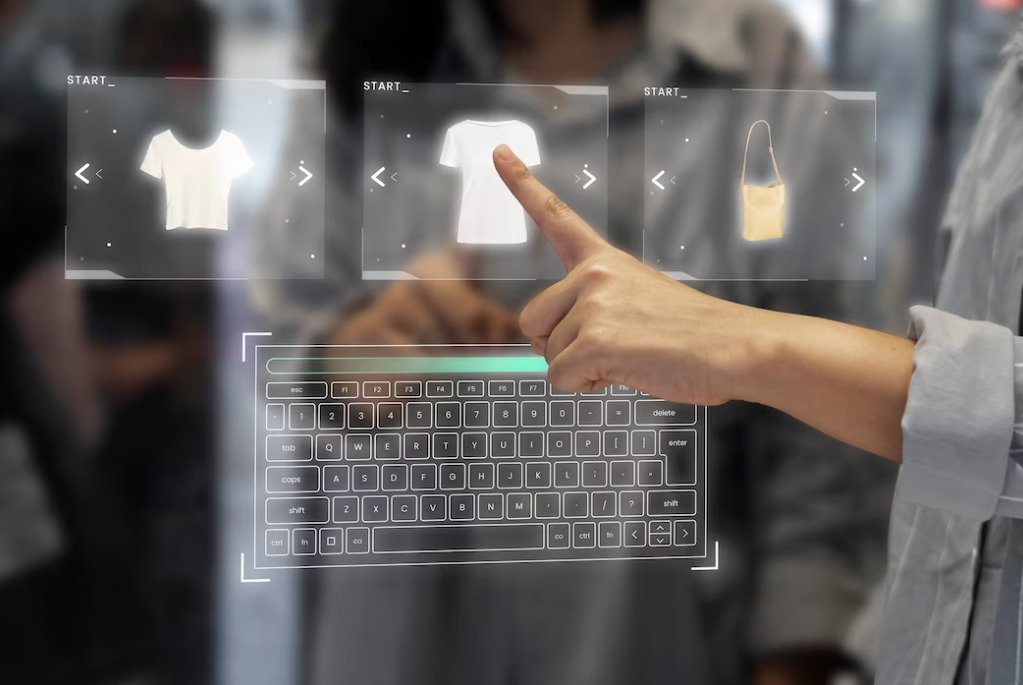
SEO Optimization for NopCommerce
SEO Optimization for NopCommerce involves several key elements to enhance your online store’s visibility and ranking on search engines:
- Keyword research and selection: Identifying relevant keywords for your products and content is the foundation of effective SEO. Conduct thorough research to target keywords that align with your niche and customer intent;
- Optimizing product descriptions and titles: Craft compelling and keyword-rich product descriptions and titles that provide valuable information to both customers and search engines. Incorporate your chosen keywords naturally;
- URL structure and permalinks: Configure clean and concise URLs that include relevant keywords. This not only improves user experience but also assists search engines in understanding your page’s content;
- Image optimization: Compress and optimize product images to improve page load times and enhance user experience. Use descriptive file names and alt tags to make images more search engine-friendly;
- Creating an XML sitemap: Generate an XML sitemap to help search engines crawl and index your website more efficiently. Ensure that it includes all important pages and product listings;
- Setting up SEO-friendly URLs: Customize your website’s URL structure to be SEO-friendly. Remove unnecessary parameters and use clear, descriptive URLs that contain keywords related to the page’s content.
Enhancing User Experience
A seamless and enjoyable user experience is paramount for the success of any online store. To achieve this, several key strategies and elements should be considered:
- Implementing responsive design: In an age where users access websites from a variety of devices, responsive design is non-negotiable. Ensure your website adapts gracefully to different screen sizes, providing a consistent and user-friendly experience on desktops, smartphones, and tablets;
- Improving website speed: Slow-loading pages can drive users away and negatively impact your search engine rankings. Optimize your website’s performance by compressing images, leveraging browser caching, and investing in reliable hosting. A faster website leads to higher user satisfaction and increased conversions;
- Adding product reviews and ratings: User-generated content, such as product reviews and ratings, fosters trust and helps potential customers make informed decisions. Encourage customers to share their experiences and opinions, showcasing the authenticity of your products and services;
- Implementing a user-friendly navigation menu: A well-organized and intuitive navigation menu is the backbone of a user-friendly website. Simplify the browsing experience by categorizing products logically, providing clear labels, and enabling easy access to essential sections like the shopping cart and customer account. An efficient navigation menu reduces frustration and enhances user satisfaction.
Security and Performance
Maintaining the security and performance of your nopCommerce site is fundamental to its success and user trust. Here are some key actions to consider:
- Securing your NopCommerce site: Implement robust security measures such as SSL certificates, firewalls, and strong password policies to protect customer data and prevent cyber threats. Regularly audit and update security protocols to stay ahead of potential vulnerabilities;
- Monitoring website performance: Continuous performance monitoring ensures that your site runs smoothly and efficiently. Identify and address bottlenecks, slow-loading pages, and server issues promptly to provide a seamless user experience;
- Regular updates and maintenance: Keep your nopCommerce platform, plugins, and themes up to date to benefit from security patches, bug fixes, and performance enhancements. Scheduled maintenance routines can prevent unexpected downtime and keep your site running at its best.
Launching Your NopCommerce Store
The moment of launching your nopCommerce store is both exciting and pivotal. Here are some essential steps to ensure a successful launch:
- Testing your website: Thoroughly test your website to catch any potential issues or bugs. Ensure that all links work, product pages load correctly, and the checkout process is smooth. A flawless user experience is crucial from day one;
- Setting up analytics and tracking: Implement robust analytics tools like Google Analytics to monitor user behavior, traffic sources, and conversion rates. These insights will guide your future marketing efforts and help you refine your online store’s performance;
- Announcing your store to the world: Don’t keep your launch a secret. Craft a strategic marketing plan that includes social media announcements, email campaigns, and perhaps even special promotions to entice your target audience. A well-planned launch can generate initial buzz and attract your first customers.
Promoting Your NopCommerce Site

Promoting your nopCommerce site is essential to driving traffic and attracting customers. Here are key strategies to consider:
| Strategy | Description |
|---|---|
| Content Marketing | Create valuable and relevant content, such as blog posts, product guides, and videos, to engage and inform your target audience. Content marketing establishes your brand as an authority and can improve your site’s search engine visibility. |
| Social Media Promotion | Leverage social media platforms to connect with your audience, share product updates, and engage in conversations. Utilize paid social advertising for targeted reach and conversion campaigns. |
| Paid Advertising Options | Explore paid advertising channels like Google Ads and Facebook Ads to reach potential customers directly. These platforms offer robust targeting options and can yield quick results when managed effectively. |
Conclusion
By following this step-by-step guide, you’ll be well on your way to creating a powerful and SEO-optimized NopCommerce site using WebMatrix. Remember that building a successful e-commerce store is an ongoing process, and staying updated with the latest SEO and e-commerce trends will be essential for long-term success.