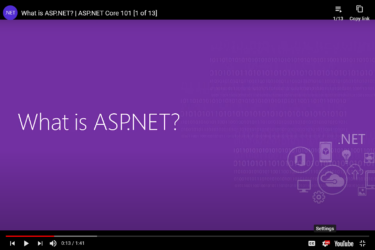In the world of website management, the question often arises: “Do I have to transfer my domain to a new provider?” It’s a valid concern, and in this comprehensive guide, we’ll dive deep into the intricacies of domain transfer. By the end, you’ll have a clear understanding of whether or not you should make the move.
What Is Domain Transfer?
Transferring a domain involves moving it from one domain registrar to another. This process may be necessary for various reasons, such as changing hosting providers, consolidating your domain portfolio, or simply seeking better services. Let’s explore when and why you might consider transferring your domain.
Reasons for Domain Transfer
Better Services
If your current domain registrar is not meeting your needs in terms of customer support, security, or additional features, transferring to a new provider can improve your website’s overall performance.
Lower Costs
Some registrars offer competitive pricing and discounts. If you find a better deal elsewhere, transferring your domain can lead to cost savings.
Consolidation
Managing multiple domains with different registrars can be challenging. Transferring all your domains to one provider simplifies administration.
How to Transfer a Domain
Step-by-Step Guide
Transferring your domain involves several steps:
- Unlock Your Domain: Log in to your current registrar’s account and ensure your domain is unlocked for transfer;
- Get an Authorization Code: You’ll need an authorization code from your current registrar. This code validates the transfer request;
- Choose a New Registrar: Research and select a new domain registrar that suits your needs;
- Initiate the Transfer: Begin the transfer process with your new registrar. Provide the necessary information and the authorization code;
- Wait for Confirmation: Domain transfers typically take 5-7 days to complete. Monitor your email for transfer confirmation;
- Update DNS Settings: Once the transfer is complete, update your DNS settings with the new registrar.
Common Misconceptions
1. Losing Ownership
Transferring your domain does not mean losing ownership. You retain full control over your domain; you’re merely changing the registrar.
2. Website Downtime
A well-executed domain transfer should not result in significant downtime. Proper planning and DNS management can minimize disruptions.
3. Expiration Date Reset
Transferring your domain doesn’t reset the expiration date. The remaining time on your domain registration is carried over.
Domain Transfer Checklist
Before initiating a domain transfer, consider these key factors:
- Domain Age: Some registrars have restrictions on transferring recently registered domains;
- Privacy Protection: Check if your new registrar offers privacy protection services to shield your contact information from the public WHOIS database;
- Domain Lock: Ensure your domain is unlocked for transfer;
- Authorization Code: Obtain the required authorization code from your current registrar;
- Backup Your Data: Back up your website data and emails before the transfer to avoid data loss.

Domain Transfer Costs
When considering whether to transfer your domain, understanding the costs involved is crucial. Here’s a breakdown of the expenses you might encounter:
Transfer Fees
Some registrars charge a fee for transferring your domain to a new provider. These fees can vary significantly, so it’s essential to check with both your current registrar and the new one for their pricing.
Renewal Fees
During the transfer process, your domain’s expiration date remains the same. However, after the transfer is complete, you’ll need to renew your domain with the new registrar, which might come with additional costs.
Privacy Protection
Privacy protection services, often referred to as WHOIS privacy, can shield your contact information from the public WHOIS database. Some registrars include this as part of their service, while others charge an extra fee.
Additional Services
Consider if you need any extra services, such as email hosting, SSL certificates, or website builders. The costs associated with these services can vary between registrars.
Here’s a table summarizing the potential costs:
| Cost Component | Typical Range |
|---|---|
| Transfer Fees | $0 – $25 |
| Renewal Fees | Varies |
| Privacy Protection | $0 – $15 per year |
| Additional Services | Varies |
It’s essential to factor in these costs when deciding whether to transfer your domain. Compare the overall expenses with your current registrar’s services and fees to make an informed decision.
Domain Transfer Process Explained
Let’s delve deeper into the domain transfer process. While we’ve touched on the steps briefly, let’s provide a more detailed explanation:
Unlock Your Domain
Before initiating a transfer, log in to your current registrar’s account and ensure that your domain is unlocked. This action allows the domain to be moved to a new registrar.
Obtain an Authorization Code
To validate the transfer request, you’ll need an authorization code from your current registrar. This code is a security measure to confirm that you’re the domain owner.
Choose a New Registrar
Research and select a new domain registrar that aligns with your needs. Ensure they support the domain extension you wish to transfer.
Initiate the Transfer
With your new registrar selected, begin the transfer process on their platform. You’ll need to provide essential information, including the domain name and the authorization code.
Confirmation and Approval
Once initiated, the transfer request is sent to the current registrar for approval. During this period, you may receive emails for confirmation. Respond promptly to these emails to expedite the process.
Wait for Completion
Domain transfers typically take 5-7 days to complete, although it can vary depending on the registrars involved. Monitor your email for transfer confirmation and updates.
Update DNS Settings
After receiving confirmation, log in to your new registrar’s control panel and update the DNS settings to point to your hosting provider. This step ensures that your website continues to function seamlessly.

Common Challenges in Domain Transfer
While domain transfers are generally straightforward, challenges can arise. Here are some common issues you may encounter:
- Incorrect Authorization Code: If the authorization code provided is incorrect, the transfer request will be denied. Ensure you enter the code accurately;
- Domain Lock: If your domain is still locked for transfer, the process cannot proceed. Check with your current registrar to unlock it;
- Expired Domain: You cannot transfer an expired domain. Make sure your domain is renewed before initiating the transfer;
- Privacy Protection: If you have WHOIS privacy enabled, you may need to disable it temporarily during the transfer process to allow for the verification of domain ownership;
- Administrative Contact Information: Ensure that your contact information, particularly the administrative email address, is up to date. This email address will receive crucial transfer confirmation emails.
Domain Transfer Timeline
Understanding the timeline of a domain transfer is essential for a smooth transition. Here’s a detailed breakdown of how long each phase of the transfer process typically takes:
Preparation (1-2 Days)
- Unlocking Your Domain: This can be done quickly by logging into your registrar’s account and modifying your domain settings;
- Obtaining Authorization Code: Contact your current registrar for the authorization code, which may take a day to receive.
Choosing a New Registrar (Varies)
- Researching and selecting a new registrar depends on your timeline. Take your time to find the right one for your needs.
Initiating the Transfer (1-2 Days)
- Starting the transfer process with your new registrar involves filling out forms and providing the required information.
Transfer Approval (5-7 Days)
- Your current registrar will review the transfer request and approve it if all the details are accurate. This phase can take up to a week.
Completion and DNS Update (1-2 Days)
- Once approved, the actual transfer takes place. DNS settings need to be updated to point to your hosting provider, which can take another day or two.
Verification (1-2 Days)
- Domain ownership verification may be required. You might receive emails or notifications during this phase.
Domain Transfer vs. Domain Renewal
It’s essential to understand the distinction between transferring your domain and renewing it. Here’s a comparison table to clarify the differences:
| Aspect | Domain Transfer | Domain Renewal |
|---|---|---|
| Action | Moving your domain to a new registrar | Extending the current registration |
| Costs | Transfer fees, renewal fees with the new registrar | Renewal fees with the current registrar |
| Duration | 5-7 days for the transfer process | Instant renewal for the chosen period |
| Registrar | Involves both the current and new registrar | Only involves the current registrar |
| Ownership | Domain ownership remains unchanged | Domain ownership remains unchanged |
| Expiration Date | Remains the same | Extended by the chosen renewal period |
Conclusion
In the world of domain management, transferring your domain is a strategic decision. The answer to “Do I have to transfer my domain to you?” depends on your unique needs and circumstances. Assess your current registrar’s performance, explore better options, and consider the factors discussed in this guide to make an informed decision.