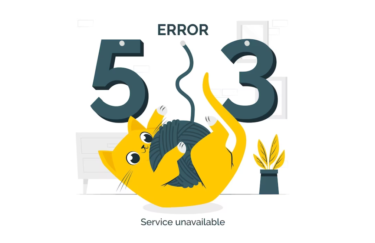Mastering the use of Microsoft’s Web Deploy (also known as MSDeploy) for publishing websites is a critical skill for web development experts. This in-depth guide explores the nuts and bolts of using MSDeploy for a streamlined and effective site deployment process.
Ideal for those in the web development industry, the guide covers everything from preliminary configurations to advanced functionalities.
Initial Configuration and Installation – Expanded
Initiating the deployment process requires setting up MSDeploy. The installation process comes with two primary options: using the Web Platform Installer or opting for manual installation via a direct download from Microsoft’s official website.
- Web Platform Installer: This method is particularly beneficial for those who are less tech-savvy. The installer not only installs MSDeploy but also automatically takes care of resolving any dependencies;
- Manual Installation: This approach is more suited for those who wish for greater control over the installation parameters. By downloading the package directly, you can customize the installation to fit specific project needs.
After the installation is complete, validation is crucial. Open the command prompt and run the following command: msdeploy -verb:dump. If the setup is successful, a list of providers will appear, indicating that the system is ready for deployment tasks.
Publish Settings File – Expanded
Publication settings often serve as the cornerstone for MSDeploy operations. These settings encapsulate important configuration information that enables a seamless deployment process. To access a Publish Settings file, head to the control panel of your hosting service, and seek the ‘Download Publish Profile’ option.
- Importing Publish Settings via Visual Studio: This provides a seamless experience by integrating the settings directly into your development environment;
- Manual Setup: For those who prefer the granular approach, you can edit the PublishProfile.pubxml file directly. This file is typically located within the Properties/PublishProfiles directory of your project.
The Deployment Process – Expanded
Taking your website live is the most significant phase in the web development lifecycle. MSDeploy specializes in comprehensive task management, including but not limited to file transformations, database schema updates, and even sync tasks between different environments.
- Pre-Deployment Steps: Prior to launching the deployment, setting up parameters in a .parameters.xml file is often advisable. Additionally, defining rules for what files to skip or replace is a useful preparatory task;
- Deployment Command: While executing deployment, certain flags a source-destination parameters are essential. The core command looks something like this:
msdeploy -verb:sync -source:contentPath=<source_path> -dest:contentPath=<destination_path>
Advanced Features of MSDeploy – Expanded
MSDeploy is not just a basic deployment tool; it is equipped with features designed for an advanced and fine-grained deployment process.
- Parameterization: This feature allows users to adjust particular settings in their files according to pre-set parameters. It simplifies the process of deploying configurations that differ slightly between environments. You could, for example, have a staging environment that mimics your production environment, with the only difference being a few configuration settings;
- Archiving: The ability to archive deployments is a safety net that can be extremely beneficial. In case a new deployment fails or causes issues, you can quickly revert to an archived, stable version. This function minimizes downtime and mitigates risks associated with each deployment;
- Package Verification: Before and after the deployment process, MSDeploy has the capability to verify the integrity of the files being moved. This feature ensures that the files haven’t been corrupted during the transfer, guaranteeing data accuracy.
Environmental Variables – Expanded
When deploying across multiple environments—be it development, staging, or production—the need for different settings and configurations arises. MSDeploy deftly manages environmental variables, allowing you to tailor the settings according to the specific environment.
With this capability, you can set up environment-specific database connections, API keys, or even debug settings without altering your codebase. It’s a streamlined way to ensure that each environment operates with the necessary configurations.
Optimization Strategies – Expanded
The deployment process should not only be efficient but also continually optimized for performance. MSDeploy stands out here as well:
- Incremental Deployments: Why transfer everything when only a portion has changed? MSDeploy offers incremental deployment options, ensuring only the modified components are updated during each deployment. This not only saves time but also reduces the chances of failure;
- Monitoring and Log Analytics: Understanding the performance and any potential bottlenecks of your deployments is key to ongoing optimization. With built-in monitoring tools and the ability to integrate with third-party log analytics, you get comprehensive insights that can guide future optimization strategies.
Compatibility and Extensibility
MSDeploy is not limited to specific development technologies or platforms. It boasts a high level of compatibility with numerous web application frameworks and languages. Even more impressively, it offers extensibility options that allow developers to add custom scripts or plugins, enhancing its native capabilities. This makes it an all-encompassing solution for a variety of web deployment needs.
Automated Workflows
Automation is key in today’s fast-paced development cycles. MSDeploy supports automated workflows, allowing you to integrate the deployment process within your CI/CD (Continuous Integration/Continuous Deployment) pipelines. This ensures that any code changes go through a streamlined process from development to production, reducing manual efforts and the scope of errors.
Scalability Aspects
As your application grows, so does the complexity of deploying it. MSDeploy is designed with scalability in mind. Whether you’re managing a small-scale application or a large, distributed system, the tool adapts seamlessly. It can handle increased loads and more complex configurations without requiring a fundamental shift in deployment strategy.
Conclusion
MSDeploy serves as a multi-faceted tool that brings robustness, flexibility, and ease into the realm of web deployments. With features ranging from basic setup functionalities to advanced deployment capabilities like parameterization, archiving, and package verification, it offers a one-stop solution. It caters to the unique requirements of different environments, encourages ongoing optimization, and scales effortlessly.
Whether you’re a web development veteran or a newcomer, MSDeploy is a valuable asset for your deployment arsenal. The above guide aimed to furnish you with a detailed insight into effectively harnessing the myriad features and functionalities of this potent tool.