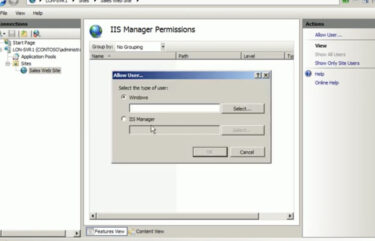Your website’s speed is more than just a technical detail; it’s a critical factor that can make or break your online success. In this era of instant gratification, users expect websites to load quickly and efficiently. Slow-loading websites can lead to high bounce rates, decreased user satisfaction, and lower search engine rankings.
In this guide, we’ll explore how website speed impacts user experience and SEO, guide you in selecting the best website speed checker tools, and provide expert insights into optimizing your website’s speed effectively.
Why Speed Matters
How Website Speed Impacts User Experience
Website speed directly influences user experience. Think about the last time you visited a slow-loading website; chances are, you didn’t stick around for long. Users demand fast access to content, and if your site doesn’t deliver, they’ll go elsewhere. Slow speeds lead to frustration, which can result in higher bounce rates and fewer conversions.
The SEO Connection: Google’s Need for Speed
Google places a premium on website speed. It considers page loading times when ranking websites in search results. Faster-loading websites tend to rank higher, attracting more organic traffic. Therefore, improving your website’s speed isn’t just about user experience; it’s about SEO and visibility too.
Choosing the Right Website Speed Checker
When it comes to website speed checkers, not all tools are created equal. It’s essential to choose one that suits your needs. Let’s take a closer look at the key features you should consider and conduct a comparative analysis of some popular tools.
Understanding Key Features
A reliable website speed checker should provide comprehensive data, including page load times, performance scores, and recommendations for improvement. Look for features like:
- Page load time analysis;
- Performance scores (e.g., Lighthouse Score);
- Recommendations for improvement;
- Historical data tracking.
Comparative Analysis of Popular Tools
There are various website speed checker tools available, such as Google PageSpeed Insights, GTmetrix, Pingdom, and WebPageTest. We’ll compare these tools based on their features, ease of use, and accuracy to help you make an informed choice.
Using Website Speed Checkers Effectively
Now that you’ve selected the right tool, let’s dive into how to use website speed checkers effectively. We’ll provide a step-by-step guide to testing your website’s speed, interpreting the results, and identifying potential performance bottlenecks.
Step-by-Step Guide to Testing Your Website’s Speed
- Select your testing tool: Choose your preferred website speed checker tool;
- Enter your website URL: Input your website’s URL into the tool;
- Run the test: Initiate the speed test and wait for the results;
- Analyze the report: Review the detailed report, focusing on key metrics like page load time, performance scores, and recommendations.
Interpreting Results and Identifying Issues
Understanding the data provided by your chosen tool is crucial. Learn how to interpret the results and identify specific issues that may be affecting your website’s speed. Is it image optimization, server response time, or JavaScript rendering causing the slowdown? We’ll show you how to pinpoint and address these problems effectively.
Optimizing Website Speed
Now that you’ve identified the issues affecting your website’s speed, it’s time to take action. We’ll provide you with valuable tips and tricks to accelerate your website’s loading times.
Tips and Tricks for Faster Loading Times
- Optimize Images: Compress and resize images to reduce their file size without compromising quality. Utilize modern image formats like WebP for better compression;
- Minimize HTTP Requests: Reduce the number of elements on your web page, such as scripts and stylesheets, to minimize HTTP requests, which can slow down loading times;
- Browser Caching: Implement browser caching to store static resources locally on a user’s device, decreasing load times for returning visitors;
- Content Delivery Networks (CDNs): Use CDNs to distribute your website’s content across multiple servers worldwide, reducing latency and speeding up delivery;
- Reduce Server Response Time: Optimize server response times by upgrading hosting, using a content delivery network, and minimizing server-side processing.
Leveraging Content Delivery Networks (CDNs)
CDNs are a game-changer for website speed. They distribute your website’s content across a network of servers strategically positioned around the world. When a user requests your site, the CDN delivers content from the server closest to them, significantly reducing load times.
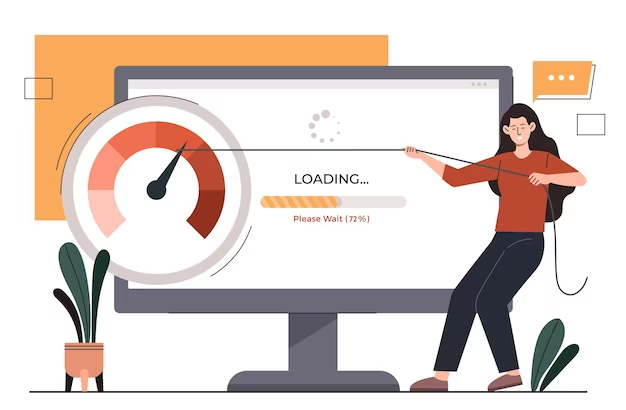
Mobile Optimization
With mobile devices driving a significant portion of web traffic, mobile optimization is no longer optional. We’ll explore the importance of mobile-friendly websites and how website speed checkers can help you ensure your site loads quickly on mobile devices.
The Importance of Mobile-Friendly Websites
Mobile users have high expectations when it comes to website speed. A responsive design and optimized performance are crucial to keep mobile visitors engaged and satisfied.
Mobile Speed Testing with Website Speed Checkers
Discover how to use website speed checkers to evaluate your website’s mobile performance. We’ll provide insights into the unique considerations for mobile optimization and show you how to identify and address mobile-specific speed issues.
Security and Speed
Website security is paramount, but it should not come at the cost of speed. Learn how to strike a balance between security and performance, ensuring your website loads quickly while maintaining robust security measures.
Ensuring Website Security While Maintaining Speed
Explore the different security measures you can implement to protect your website without compromising its speed. From SSL certificates to firewalls, we’ll guide you through the options.
SSL Certificates and Their Impact on Speed
Understand how SSL certificates not only secure your website but also influence loading times. We’ll explain the connection between SSL/TLS and website speed.
Case Studies
Real-life examples often provide the best insights. We’ve gathered case studies of websites that successfully optimized their speed. These stories will inspire and guide you on your journey to a faster website.
Real-Life Examples of Websites Optimized for Speed
We’ll showcase websites from various industries that improved their speed and reaped the rewards. Learn from their strategies and achievements.
Website Speed and E-commerce
If you run an e-commerce website, speed is critical to your success. Slow-loading product pages can lead to cart abandonment and lost sales. Discover how to optimize the speed of your online store.
Speed’s Impact on Online Shopping
Delve into the connection between website speed and e-commerce success. We’ll explore the impact of speed on user behavior, conversion rates, and revenue.
Speed Optimization Strategies for E-commerce Sites
Get practical tips for optimizing the speed of your e-commerce website. From product image optimization to checkout page performance, we’ll cover strategies that can boost your online sales.
Evaluating Website Speed Checker Metrics
When using website speed checker tools, understanding the various metrics they provide is crucial. Let’s break down some of the most common metrics and what they signify:
Key Metrics to Consider
| Metric | Description |
|---|---|
| Page Load Time | The time it takes for a page to fully load. |
| First Contentful Paint | When the first content element appears on the screen. |
| Time to Interactive | When a page becomes fully interactive for the user. |
| Page Size | The total size of all page resources (images, scripts, etc.). |
| Number of Requests | The total number of HTTP requests made to load the page. |
| Performance Score | A composite score indicating overall performance. |
Interpreting Metrics
- A lower Page Load Time is desirable, aiming for under 2 seconds for an optimal user experience;
- First Contentful Paint represents the perceived load time; a quicker appearance of content is better;
- Time to Interactive indicates when users can fully engage with the page; shorter is preferable;
- Smaller Page Size and fewer Requests generally lead to faster loading times;
- A higher Performance Score suggests better overall performance.

Continuous Monitoring and Maintenance
Website speed is not a one-time fix but an ongoing process. Regular monitoring and maintenance are essential to ensure your website remains fast and responsive. Here’s a checklist to help you stay on top of speed optimization:
Ongoing Speed Optimization Checklist
- Regular Testing: Continuously use website speed checker tools to assess your site’s performance;
- Content Updates: Optimize new content for speed and revisit older content for improvements;
- Server and Hosting: Monitor server response times and consider upgrading hosting as needed;
- Security Updates: Keep SSL certificates and security measures up to date;
- CDN Performance: Assess your CDN’s performance and make adjustments if necessary;
- Mobile Optimization: Regularly test and optimize for mobile devices;
- Image Compression: Compress and optimize images for faster loading;
- Code Optimization: Keep code clean and minimize unnecessary scripts and styles;
- User Feedback: Pay attention to user feedback regarding speed issues and address them promptly.
Exploring Advanced Speed Optimization Techniques
For those looking to take website speed to the next level, consider implementing advanced optimization techniques:
Advanced Speed Optimization Techniques
- Lazy Loading: Load images and videos only when they come into the user’s viewport, reducing initial load times;
- Prefetching: Use prefetching to load resources that users are likely to need in advance;
- Service Workers: Implement service workers to enable offline access and faster page loading on repeat visits;
- Progressive Web Apps (PWAs): Turn your website into a PWA to provide a more app-like experience with fast loading;
- Content Delivery Optimization: Fine-tune your CDN configuration and utilize edge computing for even faster content delivery;
- Critical Rendering Path Optimization: Optimize the rendering path to ensure the most important content loads first;
- Minification: Minify JavaScript, CSS, and HTML to reduce file sizes;
- HTTP/2: Utilize HTTP/2 to enable parallel loading of assets for faster performance;
- Content Prioritization: Prioritize loading critical content first, deferring non-essential resources;
- Web Hosting Optimization: Explore advanced hosting solutions, such as cloud hosting and serverless architectures.
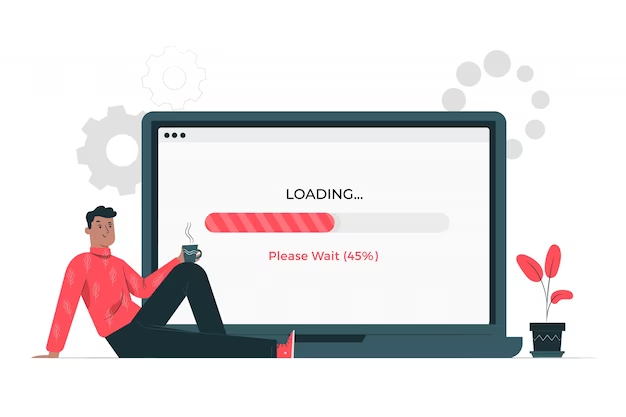
Conclusion
In this comprehensive guide, we’ve explored the world of website speed checkers, their importance in enhancing user experience and SEO rankings, and how to use them effectively. Remember that website speed is not a one-time fix; it’s an ongoing process. Regularly test your website’s speed, implement the recommended improvements, and stay updated with the latest best practices.
By prioritizing speed, you’ll not only satisfy your visitors but also improve your search engine rankings and ultimately achieve online success.
FAQs
The ideal load time is under 2 seconds. Faster loading times improve user experience and SEO rankings.
Yes, many free website speed checker tools, like Google PageSpeed Insights and GTmetrix, offer valuable insights into your website’s speed.
It’s advisable to test your website’s speed regularly, at least once a month, to ensure it maintains optimal performance.
Common issues include unoptimized images, excessive HTTP requests, server response times, and lack of browser caching.
Yes, website speed checkers provide insights into both desktop and mobile performance, helping you optimize your site for all devices.