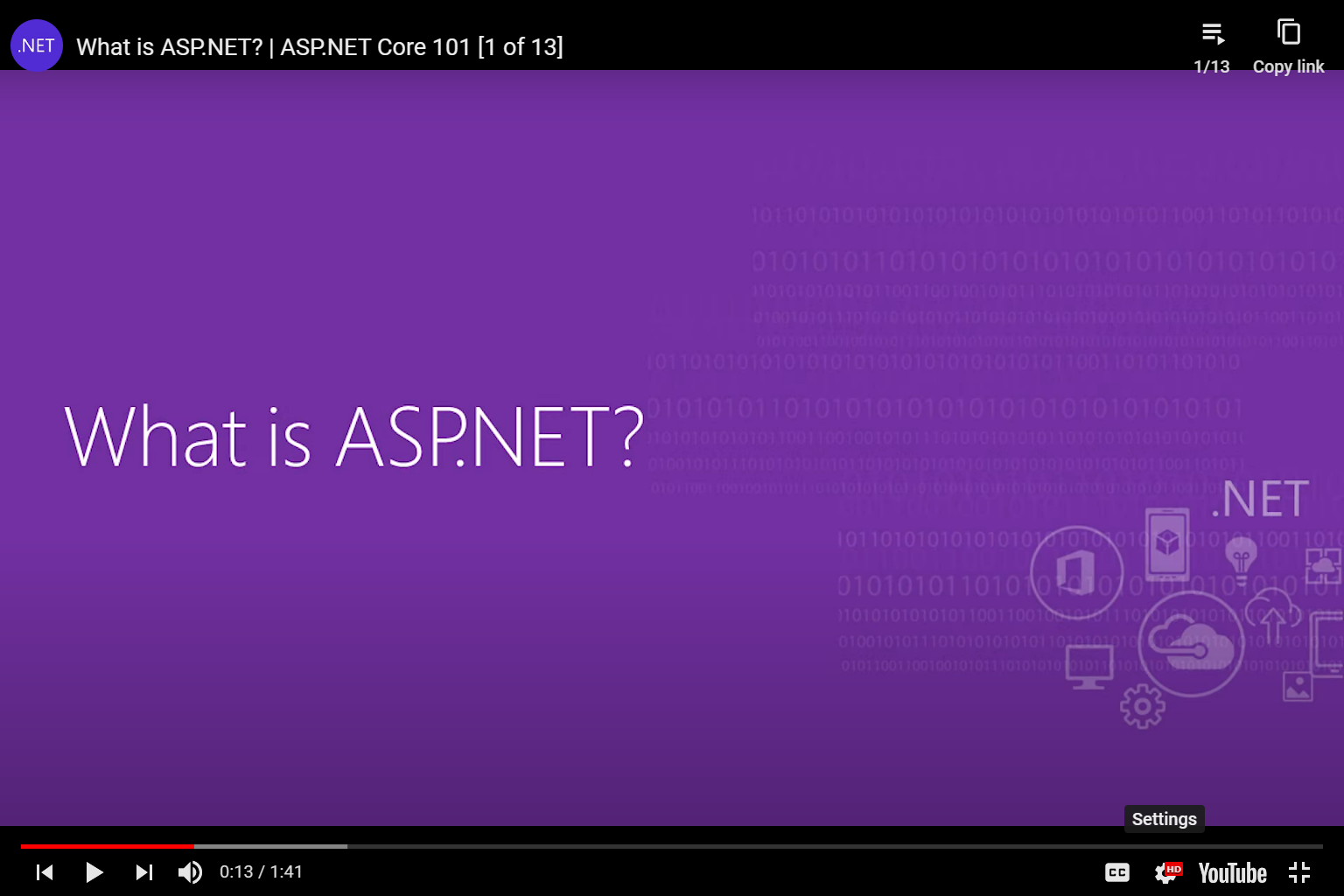ASP.NET is a term frequently tossed around in the world of web development, but what exactly is it, and why should you care? In this comprehensive guide, we’ll dive deep into the intricacies of ASP.NET, breaking down its core concepts, applications, and advantages. By the end of this article, you’ll have a crystal-clear understanding of ASP.NET and how it can revolutionize your web development projects.
What Is ASP.NET?
ASP.NET, short for Active Server Pages .NET, is a powerful web application framework developed by Microsoft. It allows developers to build dynamic and robust web applications and services. ASP.NET provides a structured model for creating web applications, making development faster and more efficient.
ASP.NET Features
ASP.NET comes packed with a plethora of features that make it a top choice for web developers:
- Server-Side Technology: ASP.NET executes code on the server, reducing the load on the client-side and improving performance;
- Language Flexibility: You can write ASP.NET code in various languages, including C#, VB.NET, and F#;
- Security: It offers built-in security features to protect your web applications from threats;
- Scalability: ASP.NET applications can easily scale to accommodate increasing workloads.
ASP.NET Frameworks
ASP.NET has two major frameworks: Web Forms and MVC (Model-View-Controller). Web Forms follow a more traditional approach, while MVC provides greater control and flexibility.
ASP.NET vs. ASP.NET Core
ASP.NET Core is the modern successor to ASP.NET. It’s cross-platform, open-source, and designed for high-performance web applications. Understanding the differences between these two is crucial for choosing the right framework for your project.
ASP.NET Advantages
Why should you choose ASP.NET? Let’s explore some of its key advantages:
- Rapid Development: ASP.NET simplifies the development process, allowing you to create web applications quickly;
- Robustness: It offers tools and libraries for building robust and secure applications;
- Compatibility: ASP.NET seamlessly integrates with other Microsoft technologies.
ASP.NET Applications
ASP.NET is incredibly versatile and finds applications in various domains:
- E-Commerce: Powering online stores with secure payment gateways;
- Content Management Systems (CMS): Building user-friendly and customizable CMS platforms;
- Enterprise Solutions: Creating scalable and secure business applications.
Getting Started with ASP.NET
Ready to dive into ASP.NET development? We’ll walk you through the initial setup, tools, and resources you need to kickstart your journey.
ASP.NET Best Practices
To master ASP.NET, it’s crucial to follow best practices. We’ll share some tips and tricks to ensure your development process is smooth and efficient.
ASP.NET Core vs. ASP.NET Framework
One of the most significant debates in the world of ASP.NET development revolves around choosing between ASP.NET Core and the traditional ASP.NET Framework. Here, we’ll delve deeper into the comparison, helping you make an informed decision:
ASP.NET Core
ASP.NET Core is the modern iteration of ASP.NET, designed with cross-platform compatibility in mind. Some key points to consider:
- Cross-Platform Compatibility: ASP.NET Core can run on Windows, Linux, and macOS, providing flexibility in choosing the hosting environment;
- Performance: It boasts superior performance, thanks to its lightweight and modular architecture;
- Open-Source: ASP.NET Core is open-source, allowing the community to contribute to its development and improvement.
ASP.NET Framework
The traditional ASP.NET Framework has been a staple for web development for years. Here are some of its characteristics:
- Windows-Centric: ASP.NET Framework primarily runs on Windows servers;
- Legacy Compatibility: It may be necessary to use ASP.NET Framework for legacy applications or projects that rely on Windows-specific features;
- Mature Ecosystem: The framework has a well-established ecosystem with extensive libraries and resources.
ASP.NET Core vs. ASP.NET Framework
| Aspect | ASP.NET Core | ASP.NET Framework |
|---|---|---|
| Cross-Platform | Yes | No |
| Performance | High | Good |
| Open-Source | Yes | No |
| Windows-Centric | No | Yes |
| Legacy Compatibility | Limited | Extensive |
| Ecosystem | Growing | Mature |
Choosing between ASP.NET Core and ASP.NET Framework depends on your project’s specific requirements and constraints.
ASP.NET and Cloud Integration
The cloud has become an integral part of modern web development. ASP.NET seamlessly integrates with various cloud platforms, offering numerous benefits:
Azure Integration
Microsoft Azure provides robust cloud services for hosting ASP.NET applications. Benefits include:
- Scalability: Easily scale your ASP.NET applications based on demand;
- PaaS Solutions: Azure offers Platform as a Service (PaaS) solutions tailored for ASP.NET;
- Integration: Tight integration with Azure DevOps for streamlined development and deployment.
AWS Integration
Amazon Web Services (AWS) also supports ASP.NET applications:
- Flexibility: Choose from various AWS services to host and deploy ASP.NET applications;
- Elastic Beanstalk: Use AWS Elastic Beanstalk to simplify application deployment and management;
- Serverless: Implement serverless architecture for cost-effective and efficient applications.
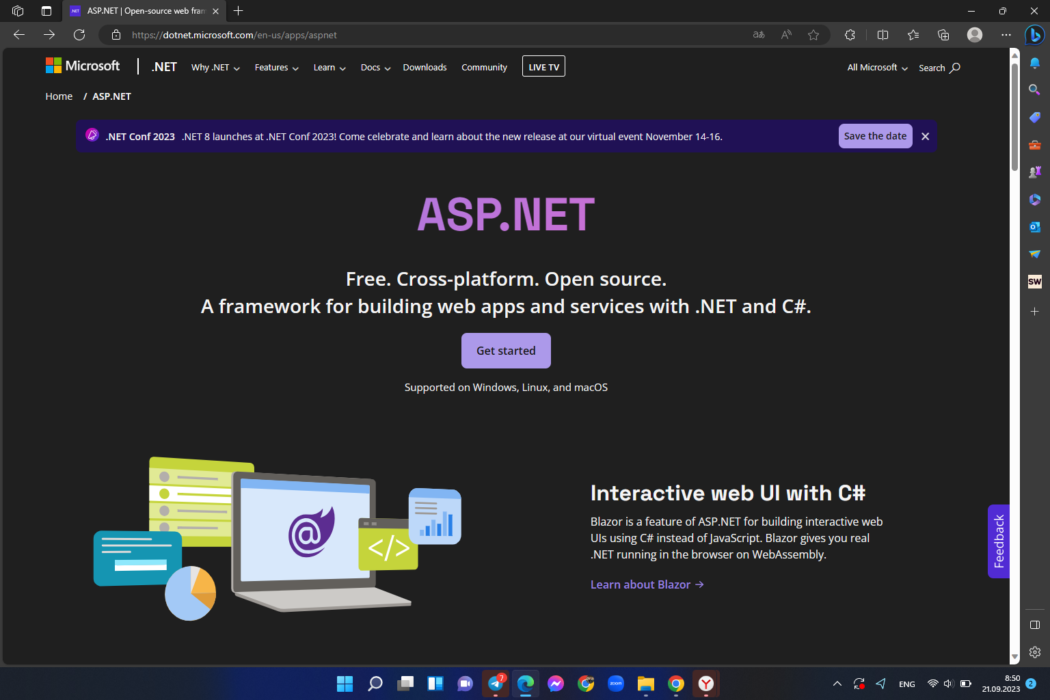
Security in ASP.NET
Security is paramount in web development. ASP.NET provides robust security features to protect your applications:
Authentication and Authorization
- Identity Management: ASP.NET offers Identity Framework for managing user identities and authentication;
- Role-Based Access Control (RBAC): Easily implement RBAC to control user access to resources.
Cross-Site Scripting (XSS) Protection
- Request Validation: ASP.NET includes request validation to prevent XSS attacks;
- Anti-Forgery Tokens: Use anti-forgery tokens to protect against CSRF attacks.
Data Protection
- Data Encryption: Encrypt sensitive data using built-in libraries;
- Security Headers: Configure security headers to enhance protection.
ASP.NET in the Real World: Case Studies
To illustrate the practical applications of ASP.NET, let’s explore a few real-world case studies:
Case Study 1: E-Commerce Platform
A global e-commerce giant leveraged ASP.NET to create a secure and scalable platform. Key features include real-time inventory management, personalized shopping experiences, and secure payment processing.
Case Study 2: Healthcare Information System
A leading healthcare organization utilized ASP.NET to develop an integrated information system. This system ensures secure patient data management, appointment scheduling, and streamlined communication among healthcare professionals.
Case Study 3: Financial Services Portal
A prominent financial institution adopted ASP.NET for its customer portal. Features include secure account access, transaction history, and investment portfolio management.

ASP.NET Hosting Options
When it comes to hosting your ASP.NET applications, you have several hosting options to choose from. Each has its advantages and is suited to different scenarios:
Shared Hosting
- Cost-Effective: Shared hosting is budget-friendly and suitable for small-scale websites or personal projects;
- Limited Resources: Resources are shared with other websites on the same server, which can lead to performance issues if traffic spikes.
Virtual Private Server (VPS) Hosting
- Isolated Environment: VPS hosting provides a dedicated virtual server with more resources and better performance compared to shared hosting;
- Flexibility: You have more control over the server configuration and can install custom software.
Dedicated Server Hosting
- Maximum Control: With a dedicated server, you have complete control over hardware and software configurations;
- High Cost: Dedicated servers are expensive and best suited for large-scale applications with high traffic.
Cloud Hosting
- Scalability: Cloud hosting platforms like AWS, Azure, and Google Cloud allow you to scale your ASP.NET applications dynamically;
- Pay-as-You-Go: You pay for the resources you use, making it cost-effective for applications with varying traffic.
ASP.NET Hosting Options
| Hosting Type | Advantages | Considerations |
|---|---|---|
| Shared Hosting | Cost-effective, easy setup | Limited resources, performance limitations |
| VPS Hosting | Isolated environment, flexibility | Requires server management skills |
| Dedicated Hosting | Maximum control, high performance | High cost, server maintenance |
| Cloud Hosting | Scalability, pay-as-you-go pricing | Learning curve, cost management |
Choose the hosting option that aligns with your project’s needs and budget.
ASP.NET Development Tools
To make the most of ASP.NET, you need the right development tools. Microsoft offers a suite of tools that streamline the development process:
Visual Studio
- Integrated IDE: Visual Studio provides a comprehensive Integrated Development Environment (IDE) for ASP.NET development;
- Code Intelligence: Features like IntelliSense and code debugging simplify coding tasks.
Visual Studio Code (VS Code)
- Lightweight IDE: VS Code is a lighter alternative, suitable for cross-platform development;
- Extensions: It supports numerous extensions to customize your development environment.
ASP.NET Core CLI
- Command-Line Interface: The CLI allows you to create, build, and manage ASP.NET Core projects using the command line;
- Cross-Platform: It works on Windows, macOS, and Linux.
ASP.NET Development Tools
| Tool | Description | Usage |
|---|---|---|
| Visual Studio | Integrated IDE for Windows | Comprehensive development environment |
| Visual Studio Code | Lightweight, cross-platform IDE | Suitable for various platforms and projects |
| ASP.NET Core CLI | Command-line interface for ASP.NET Core | Ideal for script-based development |
Conclusion
In conclusion, ASP.NET is a game-changer in the world of web development. Its robust features, scalability, and versatility make it a top choice for building web applications. Whether you’re a seasoned developer or just starting, ASP.NET has something to offer.
FAQs
ASP.NET comprises several key components, including Web Forms, MVC, Web API, and SignalR.
ASP.NET Core is gaining popularity rapidly and is considered the future of web development due to its cross-platform nature and performance enhancements.
While ASP.NET is primarily designed for web applications, you can use it in conjunction with other technologies like Xamarin for mobile app development.
Yes, there are alternatives like Ruby on Rails, Django, and Express.js, but ASP.NET offers unique advantages in the Microsoft ecosystem.
To get started with ASP.NET, download the necessary tools, explore tutorials, and practice building simple web applications.