When it comes to optimizing your website’s performance and enhancing its user experience, the URL Rewrite Module is a critical tool in your arsenal. In this comprehensive guide, we’ll unravel the mysteries of the URL Rewrite Module, exploring its various aspects, configuration options, and its impact on SEO. By the end of this article, you’ll have a thorough understanding of how to harness the power of this module to improve your website’s functionality and search engine visibility.
Understanding URL Rewriting
URL rewriting is a fundamental concept in web development that allows you to modify the structure of URLs. It plays a vital role in creating user-friendly, search engine-friendly, and memorable URLs. Instead of having long, complex URLs with query parameters, URL rewriting enables you to transform them into clean and descriptive URLs.
Benefits of Using the URL Rewrite Module
The URL Rewrite Module offers a plethora of advantages for webmasters and developers. Let’s explore some of the key benefits:
- Improved SEO: By crafting user-friendly URLs, you can enhance your website’s search engine optimization, making it easier for search engines to understand and index your content;
- Enhanced User Experience: Clean, readable URLs not only benefit search engines but also improve the overall user experience. Visitors are more likely to trust and engage with user-friendly URLs;
- Easy-to-Manage Redirects: The module simplifies the process of creating redirects and managing them efficiently, reducing the chances of broken links on your website;
- Dynamic URL Transformation: With URL rewriting, you can transform dynamic URLs into static ones, making them more accessible and memorable.
How to Install the URL Rewrite Module
Before diving into the configuration details, you need to ensure that the URL Rewrite Module is installed on your web server. The installation process may vary depending on your server environment. Consult your server documentation for specific instructions.
Configuring URL Rewrites
Basic Rules
Basic rules in URL rewriting involve simple pattern matching and substitution. You can use them to rewrite URLs based on specific criteria. For example, you can rewrite URLs to remove file extensions or enforce HTTPS.
Advanced Rules
Advanced rules allow for more complex URL transformations. This can include regular expressions, conditions, and custom rewrite maps. These rules provide greater flexibility in customizing your URLs.
Real-World Examples of URL Rewriting
Let’s explore some practical examples of URL rewriting:
Example 1: Removing File Extensions
Consider a website with URLs like example.com/page.html. You can use URL rewriting to make them more user-friendly, such as example.com/page.
Example 2: Creating SEO-Friendly URLs
You have a product page with a dynamic URL like example.com/product?id=123. URL rewriting can transform it into example.com/products/awesome-product.
SEO Implications of URL Rewriting
URL rewriting can have a profound impact on your website’s SEO. When done correctly, it can lead to higher search engine rankings and increased organic traffic. However, improper implementation can result in SEO issues. It’s crucial to understand the SEO implications thoroughly.
Monitoring and Debugging URL Rewrites
Effective URL rewriting requires monitoring and debugging. Various tools and techniques can help you troubleshoot rewrite issues and ensure your rules work as intended.
Best Practices for URL Rewrite Module
To make the most of the URL Rewrite Module, follow these best practices:
- Regularly audit and update your rewrite rules to ensure they remain effective;
- Use descriptive keywords in your rewritten URLs;
- Monitor your website’s performance and SEO rankings after implementing URL rewriting.
Security Considerations
While URL rewriting offers numerous benefits, it’s essential to consider security implications. Be cautious when crafting rewrite rules to avoid unintended security vulnerabilities.
Common URL Rewrite Module Use Cases
The URL Rewrite Module is a versatile tool that can address various scenarios. Here are some common use cases where URL rewriting comes in handy:
Redirecting Legacy URLs
- Scenario: You’ve updated your website’s URL structure, and old URLs are now broken. URL rewriting can redirect traffic from the old URLs to the new ones;
- Rule Example: RewriteRule ^old-page.html$ new-page.html [R=301,L]
Shortening URLs
- Scenario: Long, complex URLs are challenging to remember and share. URL rewriting can create shorter, more memorable URLs;
- Rule Example: RewriteRule ^product/([0-9]+)/?$ product.php?id=$1 [NC,L]
Language-Based URL Handling
- Scenario: You have a multilingual website, and you want to serve content in different languages. URL rewriting can help route users to the appropriate language version;
- Rule Example: RewriteRule ^en/(.*)$ $1?lang=en [NC,L]
Removing Query Parameters
- Scenario: Query parameters in URLs can be confusing and don’t look user-friendly. URL rewriting can eliminate query strings;
- Rule Example: RewriteCond %{QUERY_STRING} id=([0-9]+) [NC] RewriteRule ^product.php$ /product/%1? [R=301,L]

Advanced Techniques: Rewrite Maps and Conditions
In addition to basic and advanced rules, the URL Rewrite Module supports rewrite maps and conditions. These advanced techniques provide even greater control over URL rewriting.
Rewrite Maps
- Rewrite maps are text files that allow you to map input URLs to output URLs. This can be useful when dealing with a large number of rewrite rules;
- Example Table of Rewrite Map:
| Input URL Pattern | Output URL |
|---|---|
| /category/123 | /products/electronics |
| /category/456 | /products/clothing |
| /product/789 | /items/gadget |
Conditions
- Conditions in URL rewriting are used to apply rules based on specific criteria. For example, you can rewrite URLs differently for mobile and desktop users;
- Example Condition:
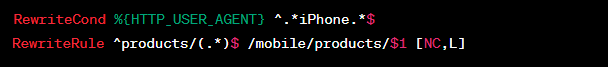
URL Rewrite Module vs. .htaccess (Apache)
Website owners often wonder whether to use the URL Rewrite Module on Windows Server or the .htaccess file on Apache. Let’s compare the two:
| Feature | URL Rewrite Module | .htaccess (Apache) |
|---|---|---|
| Server Compatibility | Windows Server | Apache Web Server |
| Configuration Location | Web.config | .htaccess file in directory |
| Rules Complexity | Supports advanced rules | Generally simpler rules |
| Performance | Efficient on Windows Server | Efficient on Apache server |
| Learning Curve | Requires Windows Server knowledge | Familiar to Apache users |
| Server Control Required | Admin access required | Admin access may be needed |
Tips for Crafting SEO-Friendly Rewritten URLs
Creating SEO-friendly rewritten URLs is crucial for your website’s visibility. Here are some tips to keep in mind:
- Use Descriptive Keywords: Include relevant keywords in your URLs;
- Avoid Duplicate Content: Ensure that different URLs don’t point to the same content;
- Implement Proper Redirects: When changing URLs, use 301 redirects to preserve SEO value;
- Test and Monitor: Regularly check your rewritten URLs’ performance and SEO rankings.
Troubleshooting Common URL Rewrite Issues
URL rewriting, while powerful, can sometimes lead to unexpected problems. Here are some common issues and their solutions:
Rule Conflicts
- Issue: When you have conflicting rules, it can result in unexpected redirections;
- Solution: Prioritize rules by placing more specific rules above general ones. Use the [L] flag to stop processing further rules if a match is found.
Endless Redirect Loops
- Issue: Incorrect rules can create loops where a URL endlessly redirects;
- Solution: Ensure your rules have proper conditions to prevent infinite loops. Use [L] and [R] flags judiciously.
404 Errors
- Issue: After URL rewriting, some pages may show 404 errors;
- Solution: Double-check your rules and ensure they target the correct destinations. Verify that the destination files or routes exist.
URL Rewrite Module and Content Management Systems (CMS)
Integrating the URL Rewrite Module with popular Content Management Systems (CMS) can be advantageous. Here’s how it works with some well-known CMS platforms:
WordPress
- Plugin: Many SEO plugins for WordPress, like Yoast SEO, include URL rewriting features;
- Custom Rules: For more control, you can manually add rules to the .htaccess file or use a plugin like “Simple 301 Redirects.”
Joomla!
- Extension: Joomla! offers various SEO extensions, such as SH404SEF, which handles URL rewriting;
- Manual Configuration: You can also configure URL rewriting manually in the Global Configuration settings.
Drupal
- Modules: Drupal has modules like “Pathauto” and “Redirect” that handle URL rewriting and redirections;
- Custom Rules: Advanced users can write custom rewrite rules in the .htaccess file.

The Future of URL Rewriting: A Glimpse
As technology evolves, so does the field of URL rewriting. Here’s a glimpse of what the future holds:
Machine Learning Integration
The integration of machine learning algorithms will enable smarter URL rewriting decisions, enhancing user experience and SEO.
Voice Search Optimization
As voice search becomes more prevalent, URL rewriting will adapt to create concise and voice-search-friendly URLs.
Enhanced User Personalization
URL rewriting may incorporate user behavior and preferences to generate personalized URLs, further improving user engagement.
Conclusion
In this comprehensive guide, we’ve delved deep into the URL Rewrite Module, exploring its various aspects, benefits, configuration options, and its impact on SEO. By implementing URL rewriting effectively, you can improve your website’s user experience, search engine visibility, and overall performance.










