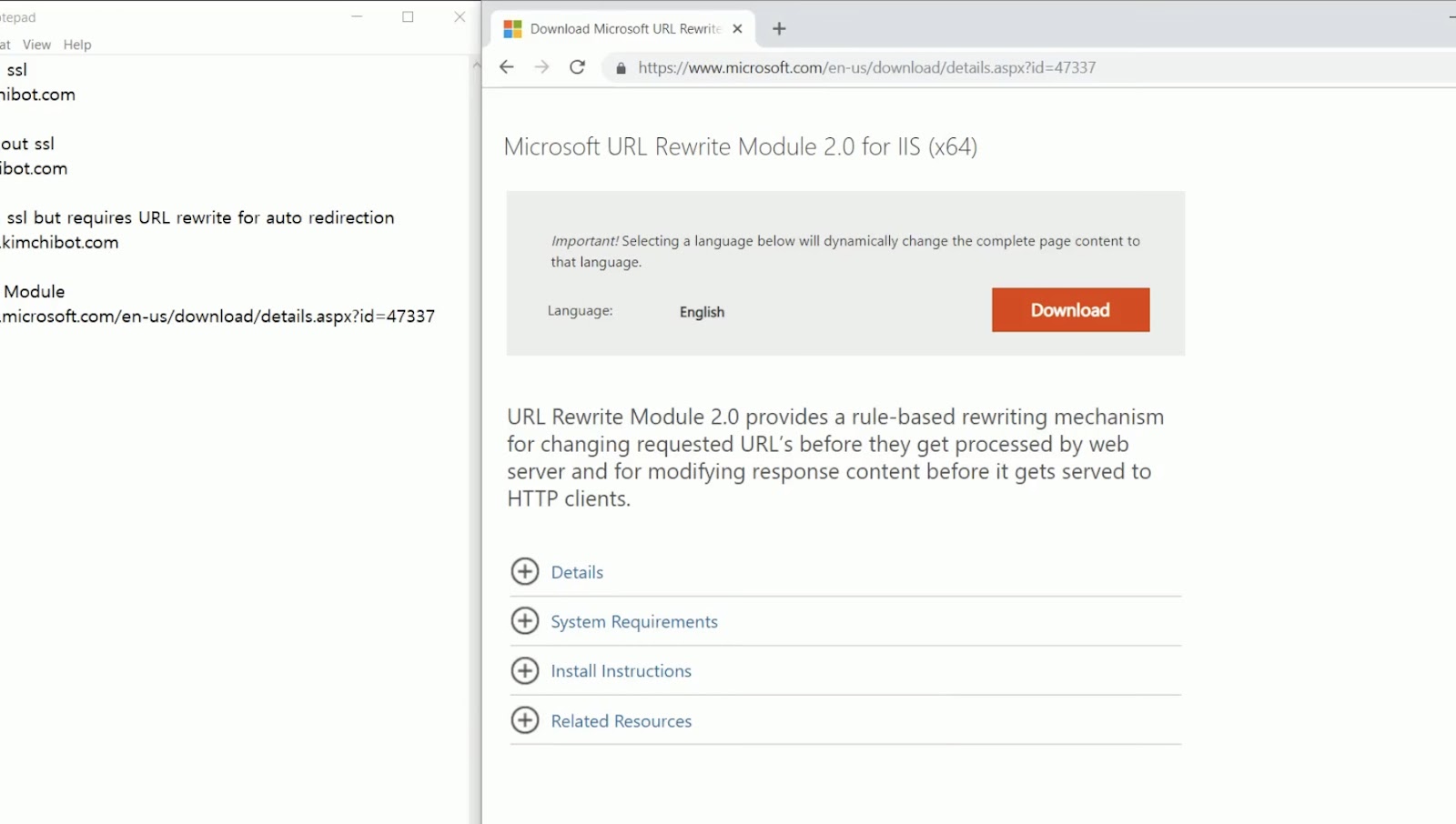In today’s competitive digital landscape, the speed and performance of your website are critical. User experience and SEO optimization have never been more important. To achieve these goals, you must harness the full potential of IIS Rewrite Rules. In this extensive guide, we’ll delve into the top IIS Rewrite Rules, offering insights and detailed explanations to empower you to enhance your website’s performance, SEO, and user engagement.
Demystifying IIS Rewrite Rules
Before we dive into the top rewrite rules, let’s gain a thorough understanding of what IIS Rewrite Rules are and how they function. By grasping their fundamental role in URL manipulation, redirection, and customization, you’ll be better prepared to leverage their capabilities.
- URL Manipulation: IIS Rewrite Rules are a powerful tool for modifying URLs. This not only enhances user experience but also plays a crucial role in SEO. We’ll explore how to craft user-friendly, search engine-optimized URLs;
- Redirection Strategies: Effective redirection is vital for maintaining a seamless user journey. Learn about various redirection techniques, including 301 and 302 redirects, and when to use them.
SEO-Enhancing Rewrite Rules
- SEO-Friendly URLs (Section 2.1): Crafting URLs that are both user-friendly and SEO-optimized is essential. We’ll guide you through the process of creating clean, structured URLs that improve your website’s search engine visibility;
- Canonicalization (Section 2.2): Duplicate content can harm your SEO efforts. Discover how IIS Rewrite Rules can help you establish canonical URLs, ensuring search engines index your content correctly.
Elevating User Experience
Redirection Techniques (Section 3.1): Enhancing User Experience Through Strategic Redirection
Effective redirection is a cornerstone of a seamless and user-friendly web experience. In Section 3.1, we delve even deeper into the art of redirection, exploring how it can significantly enhance user experience while also serving specific website goals.
- Understanding when to use permanent (301) and temporary (302) redirects is crucial. Permanent redirects (301) are ideal when content has permanently moved to a new location. These are invaluable when you’ve redesigned your website, changed domain names, or updated URL structures. They ensure that both users and search engines are directed to the correct, updated content. On the other hand, temporary redirects (302) are suitable when a page is temporarily unavailable or undergoing maintenance;
- But redirection isn’t just about choosing between 301 and 302. It’s also about crafting meaningful and user-friendly messages for users who encounter these redirects. We’ll explore best practices for creating informative, user-centric redirection pages that reassure visitors that they’re still on the right path. You’ll learn how to maintain the flow of user interaction even when redirection is necessary.
By the end of this section, you’ll have a comprehensive understanding of redirection techniques and how to implement them correctly, ensuring that your website visitors always have a smooth and uninterrupted browsing experience.
Custom Error Pages (Section 3.2): Guiding Users Back on Track with Personalized Error Pages
Error pages are often the unsung heroes of a website’s user experience. In Section 3.2, we shed light on the critical role of custom error pages in maintaining a positive user journey and how they contribute to your website’s overall branding and professionalism.
- While encountering an error page can be frustrating for users, it’s also an opportunity to guide them back on track. Generic error messages can leave users feeling lost and disheartened. However, custom error pages allow you to maintain a cohesive user experience, reassuring visitors that they’re still in the right place;
- In this expanded section, we’ll delve into the art of crafting personalized error pages. We’ll explore strategies for maintaining brand consistency, providing helpful information, and suggesting alternative actions when an error occurs. You’ll discover how to turn potentially negative experiences into positive ones, potentially retaining users who might have otherwise bounced from your site.
By the end of Section 3.2, you’ll be equipped with the knowledge and techniques to create custom error pages that not only guide users back on track but also enhance your website’s branding and user trust. These often-overlooked pages can become a valuable asset in your overall user experience strategy.
Fortifying Security
Blocking Malicious Requests (Section 4.1): Defending Your Digital Fortress
In today’s ever-evolving digital landscape, the protection of your website stands as a paramount concern. Cyber threats loom around every corner, ready to exploit vulnerabilities and compromise your data. Fortunately, IIS Rewrite Rules emerge as a formidable line of defense in this ongoing battle.
IIS Rewrite Rules can serve as your digital sentinels, armed with the intelligence to detect and intercept malicious requests. These rogue requests, often originating from bots, malicious users, or automated scripts, aim to exploit vulnerabilities, execute harmful actions, or steal sensitive data. By implementing the right rewrite rules, you establish a virtual fortress, fortifying your website against these threats.
In this expanded section, we’ll dive deeper into the intricacies of identifying and blocking malicious requests using IIS Rewrite Rules. We’ll explore advanced techniques such as pattern matching, IP blocking, and request analysis. Armed with this knowledge, you’ll be well-equipped to thwart potential security risks and safeguard your website and its users against malicious intent.
SSL Redirection (Section 4.2): Safeguarding User Data with SSL Encryption
The importance of data security in the digital age cannot be overstated. In a world where information is transmitted across the web daily, the need to protect sensitive user data is a fundamental responsibility for website owners. Secure Socket Layer (SSL) encryption is the bedrock of this protection, and IIS Rewrite Rules can help you enforce it seamlessly.
- SSL encryption ensures that data transmitted between a user’s browser and your website remains confidential and tamper-proof. Without it, sensitive information like login credentials, payment details, and personal data could be intercepted by malicious actors. In Section 4.2, we go beyond the basics, delving into the intricacies of SSL redirection through IIS Rewrite Rules;
- We’ll explore how to configure your server to automatically redirect HTTP requests to their secure HTTPS counterparts. This not only enhances security but also instills trust in your users, as they see the reassuring padlock icon in their browser’s address bar. You’ll gain a comprehensive understanding of SSL certificates, their installation, and the role of IIS Rewrite Rules in maintaining secure communication between your website and its visitors.
By the end of this section, you’ll be well-versed in the art of SSL redirection, ensuring that user data remains safe and your website remains a trusted and secure online destination.
Optimizing Performance
- Caching Strategies (Section 5.1): Caching is a game-changer for website performance. Explore various caching strategies, including server-side caching and Content Delivery Networks (CDNs), that can significantly reduce server load and boost your website’s loading speed;
- Asset Minification and Compression (Section 5.2): Speed matters, and optimizing your website’s assets is a critical step. Learn how to use rewrite rules to automatically minify and compress your website’s scripts, stylesheets, and images for lightning-fast loading times.
Real-World Success Stories
To inspire and illustrate the power of IIS Rewrite Rules, we’ve gathered real-world success stories. Discover how websites across different industries leveraged these rules to achieve remarkable improvements in SEO rankings, user experience, and security.
Mastering IIS Rewrite Rules is a journey worth embarking on. By implementing the top rewrite rules detailed in this guide, you can transform your website into a high-performing, SEO-optimized, and secure digital asset. Your users will enjoy faster load times, a seamless browsing experience, and enhanced security—all of which contribute to the long-term success of your online presence.
For those seeking an even deeper understanding of the technical aspects, we’ve included an appendix that provides an exhaustive syntax reference for IIS Rewrite Rules. This resource will serve as your go-to guide for crafting custom rules tailored to your specific needs.
Transforming Your Website’s Future
Throughout this extensive guide, we’ve navigated the intricate landscape of IIS Rewrite Rules, uncovering their immense potential to revolutionize your website. In today’s digital era, where user expectations soar and search engine algorithms demand excellence, mastering these rules is more critical than ever.
As we wrap up our journey, let’s recap the key takeaways that can empower you to harness the true power of IIS Rewrite Rules:
- SEO Supremacy: We began by emphasizing the pivotal role these rules play in SEO optimization. From crafting SEO-friendly URLs to establishing canonicalization, you now possess the tools to climb the search engine ranks and make your mark in the digital realm;
- User Experience Excellence: A seamless user experience is non-negotiable. By mastering redirection strategies and creating customized error pages, you can ensure that every user’s journey on your website is smooth and frustration-free;
- Security Fortification: The digital landscape is rife with threats. With IIS Rewrite Rules, you can stand as a guardian of your website’s security, effectively blocking malicious requests and enforcing SSL connections, safeguarding both your data and your users;
- Performance Optimization: Speed is of the essence. We’ve uncovered the art of caching strategies and asset optimization, unlocking the potential for lightning-fast loading times that keep users engaged and satisfied;
- Real-World Inspiration: Our exploration of real-world success stories illustrates the tangible impact these rules can have on diverse websites. These tales of transformation are proof that IIS Rewrite Rules are not just theoretical concepts but practical tools for achieving excellence.
To wrap up
By implementing the insights gained from this guide, you hold the keys to transform your website into a powerhouse of performance, SEO brilliance, user satisfaction, and security resilience. Your online presence will not merely survive but thrive in the competitive digital landscape.
As you embark on your journey to implement IIS Rewrite Rules, remember that it’s not just about achieving these milestones; it’s about staying committed to continuous improvement. Stay updated with the evolving web trends, monitor your website’s performance, and adapt your rewrite rules as needed. Your website’s future is bright, and the possibilities are endless when you wield the power of IIS Rewrite Rules.