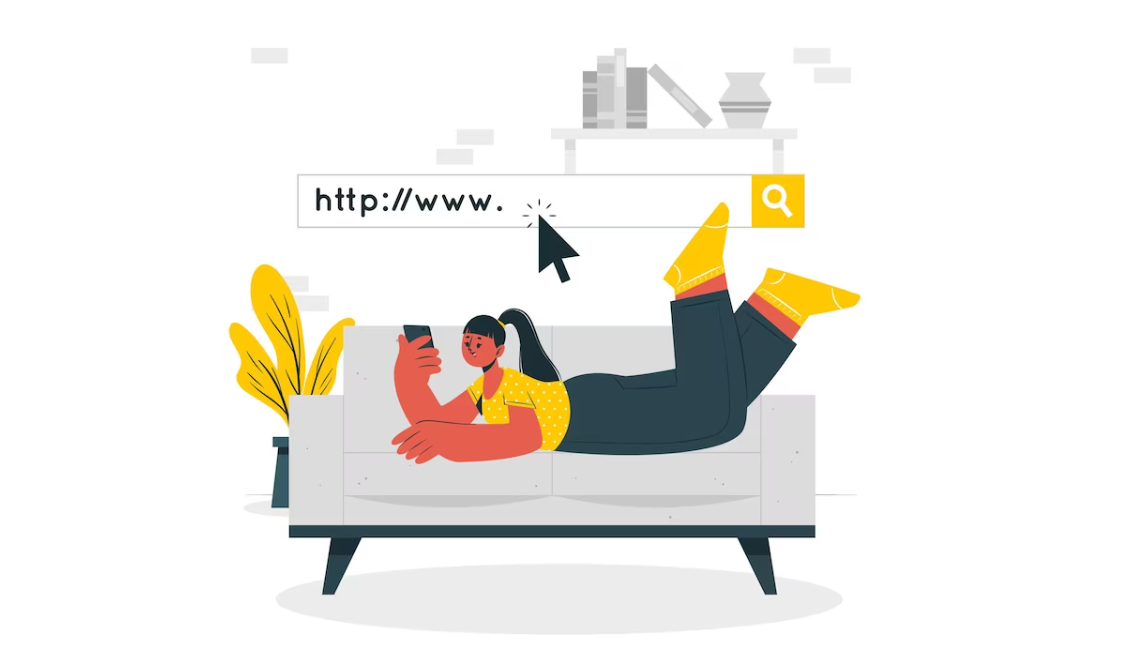URL rewrite maps are a powerful tool in the realm of web development and SEO optimization. They provide a means to manipulate and manage URLs effectively, improving website performance, user experience, and search engine ranking. In this comprehensive guide, we’ll delve into the world of URL rewrite maps, exploring their significance, functionality, and how to set them up for maximum benefit. Whether you’re a seasoned web developer or a novice looking to enhance your website, this guide will equip you with the knowledge and techniques to harness the full potential of URL rewrite maps.
Understanding URL Rewrite Maps
URL rewrite maps are a critical component of web server configuration that can significantly impact a website’s performance and search engine optimization (SEO). These maps serve as a guide for web servers, helping them to modify or redirect URLs based on predefined rules and patterns. Understanding URL rewrite maps is essential, particularly when considering the importance of URL structure in SEO.
The structure of URLs plays a pivotal role in SEO, as it directly influences how search engines and users perceive and navigate a website. Clean, descriptive URLs that reflect the content hierarchy not only enhance user experience but also make it easier for search engines to crawl and index web pages effectively.
The benefits of using URL rewrite maps are manifold:
- Improved SEO: URL rewrite maps enable webmasters to create SEO-friendly URLs, incorporating keywords and clear page identifiers, which can boost a website’s search engine rankings;
- Enhanced User Experience: Clean and intuitive URLs make navigation simpler for users, helping them understand the site’s structure and content better;
- Efficient Content Management: URL rewrite maps facilitate the restructuring of URLs without altering the underlying file structure, making it easier to manage and maintain a website;
- Error Handling: These maps can redirect users to custom error pages or alternative content when specific URLs are not found, ensuring a seamless user experience.
Real-world applications of URL rewrite maps are diverse and include scenarios such as:
- E-commerce: Rewriting product URLs to include product names or categories can improve search engine visibility and enhance user engagement;
- Content Management Systems (CMS): URL rewrite maps enable CMS platforms to create clean and dynamic URLs for blog posts, articles, and other content types;
- Legacy Website Migration: During website migrations or platform changes, URL rewrite maps can ensure that old URLs are redirected to their new equivalents, preserving SEO value and user accessibility.
Preparing Your Environment
Preparing your environment is a fundamental stage when gearing up for URL rewrite map implementation, ensuring a smooth and error-free process. To begin, setting up a dedicated development environment is paramount. This environment serves as a sandbox for testing and refining your URL rewriting rules without affecting your live website.
In addition to a development environment, you’ll need the following tools and software to facilitate the URL rewrite map preparation:
- Code Editor: A reliable code editor, such as Visual Studio Code or Sublime Text, will be your workhorse for writing and editing configuration files;
- Version Control System: Utilizing a version control system like Git allows you to track changes, collaborate with others, and roll back to previous configurations if needed;
- Web Server Software: Choose the appropriate web server for URL rewriting based on your website’s technology stack and your familiarity with the server’s settings. Common options include:
| Web Server | Description |
|---|---|
| Apache | Renowned for its mod_rewrite module, Apache is a versatile choice for URL rewriting on Linux-based servers. |
| Nginx | Known for its efficiency and performance, Nginx offers URL rewriting capabilities with its location block configurations. |
| IIS (Internet Information Services) | A solid choice for Windows-based servers, IIS provides a user-friendly interface for configuring URL rewriting rules. |
Before diving into URL rewrite map implementation, it’s imperative to prepare your website. Begin by conducting a comprehensive audit of your current URL structure to identify the specific URLs you intend to rewrite. Develop a clear plan for rewriting these URLs, keeping in mind both user-friendliness and search engine optimization (SEO) best practices. By meticulously preparing your environment, equipping yourself with the necessary tools, and strategizing for the website’s transformation, you pave the way for a successful URL rewrite map implementation that can elevate your website’s performance and SEO rankings.

Creating Rewrite Rules
Creating URL rewrite rules is essential for web administrators to control how URLs are processed and served by the server. These rules impact a website’s functionality and user experience.
- Basic URL rewrite rules involve mapping incoming URLs to target destinations, such as redirecting old URLs or creating cleaner ones by removing file extensions;
- Advanced URL rewriting goes further, allowing complex URL transformations for dynamic routing and parameter manipulation, beneficial for SEO-friendly URLs and navigation optimization;
- Regular expressions and pattern matching are crucial for versatile and powerful rewrite rules, enabling handling diverse URL structures.
To ensure effective and efficient rules, prioritize clarity, maintenance, and debugging. Efficient rules should minimize server load and response times.
Setting Up URL Rewrite Maps
Setting up URL rewrite maps is an integral part of configuring effective URL rewriting for your website. URL rewrite maps are essentially lookup tables that associate incoming URLs with their corresponding rewritten URLs. Understanding the concept behind URL rewrite maps is crucial before delving into their implementation.
To build these maps, you can draw data from various sources, which include:
- Text Files: Simple and static data sources that are easy to create and edit manually;
- Databases: Dynamic and scalable sources, suitable for handling large datasets;
- Custom Scripts: Custom scripts or applications that generate rewrite map data on-the-fly, providing dynamic flexibility.
The process of creating rewrite maps can differ based on the web server you’re using, such as Apache, Nginx, or IIS. Each server may have its own configuration syntax and methods for defining these maps.
After configuring the rewrite maps within your server, the next crucial step is to populate them with the necessary data. This data can be input manually into text files or, in the case of dynamic sources, fetched and updated automatically through scripts or database queries.
Implementing Rewrite Maps in SEO
Implementing rewrite maps in SEO is a strategic move that can significantly enhance a website’s search engine optimization efforts. These maps serve as a versatile tool to mold URL structures, making them more SEO-friendly and user-centric.
One of the primary ways rewrite maps bolster SEO is by mapping dynamic and complex URLs to cleaner and more user-friendly ones. Search engines favor URLs that are descriptive, keyword-rich, and easy to interpret. Rewrite maps enable webmasters to transform intricate URLs with parameters and query strings into concise and intuitive addresses, consequently improving a website’s search engine rankings.
Furthermore, implementing URL redirections using rewrite maps is an essential aspect of SEO optimization. It ensures that when pages or content are relocated or updated, users and search engines are seamlessly directed to the new locations. This not only maintains the user experience but also preserves the SEO value of the old URLs by transferring their authority to the new ones.
SEO-friendly URL parameters and query strings are another crucial facet of rewrite map implementation. By mapping dynamic parameters to user-friendly, keyword-rich values, webmasters can enhance the relevance and visibility of their web pages in search engine results. This practice helps search engines better understand the content and context of each page, ultimately improving the site’s SEO performance.
Optimizing Website Performance
Optimizing Website Performance is essential in today’s digital landscape to ensure a seamless user experience and maintain a competitive edge. Here are key strategies to enhance your website’s speed and efficiency:
- URL Rewrite Maps: Implementing URL rewrite maps is a powerful technique for improving website speed. By efficiently mapping URLs, you can streamline the way requests are handled, making navigation smoother and faster for users;
- Caching Strategies: Employ caching strategies to further enhance performance. Caching involves storing frequently accessed data or content temporarily. Consider the following caching approaches for mapped URLs;
- Page Caching: Cache entire web pages to reduce the load on your server and deliver content swiftly to users;
- Content Delivery Network (CDN): Utilize CDNs to distribute cached content across multiple servers worldwide, minimizing latency for users across different geographic locations;
- Browser Caching: Encourage browsers to store static assets like images, stylesheets, and scripts locally, reducing the need for repeated downloads;
- Reducing Server Load and Response Times: To optimize performance, reduce server load and response times by;
- Minimizing HTTP Requests: Combine and compress files like CSS and JavaScript to reduce the number of HTTP requests required to load a page;
- Load Balancing: Implement load balancing to evenly distribute incoming traffic among multiple servers, preventing server overload during peak periods;
- Gzip Compression: Enable Gzip compression to reduce the size of transferred data between the server and client, improving response times;
- Measuring Performance Gains and Impact: Regularly monitor and measure your website’s performance to assess the impact of optimization efforts. Use tools like Google PageSpeed Insights, GTmetrix, or New Relic to analyze various performance metrics such as page load times, server response times, and user experience scores. Adjust your optimization strategies based on these insights to ensure ongoing improvements.
Troubleshooting and Best Practices

Troubleshooting and following best practices are vital for effective URL rewriting. Common issues often stem from misconfigured mappings, leading to unexpected redirects or errors. To resolve these, review mappings, check syntax, and detect conflicting rules within your rewrite setup. Robust debugging and testing are essential, using tools like browser developer tools, server logs, or debugging modules.
Implementing URL rewrite map best practices is crucial for an organized setup. Maintain concise, meaningful key-value pairs, and consider regular expressions for flexibility. Documentation ensures clarity and ease of management. Regularly update mappings to match your website’s evolving structure.
Staying current with URL rewriting trends is essential, as it evolves with technology. Engage in industry forums, follow blogs, and participate in communities to stay informed. Adapting to trends keeps your URL rewriting strategies effective and user-friendly.
Conclusion
This guide on URL rewrite maps offers insights into improving website performance, user experience, and SEO. URL rewrite maps enhance SEO by transforming complex URLs into user-friendly ones. They also facilitate URL redirections to maintain SEO value. Optimizing website performance includes caching and reducing server load. Troubleshooting and best practices are crucial for effective URL rewriting. Staying current with URL rewriting trends is essential for long-term success.